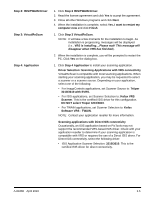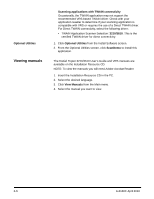Konica Minolta Kodak Truper 3610 User Guide - Page 20
Determining your feeding mode, Place your documents into the feeder tray. The feeder tray will rise
 |
View all Konica Minolta Kodak Truper 3610 manuals
Add to My Manuals
Save this manual to your list of manuals |
Page 20 highlights
Determining your feeding mode The scanner has an Auto/Manual feed selector switch. This switch must be placed in the correct position depending on your scanning needs. You can scan in Auto mode or Manual mode. Auto mode - use Auto mode when you are scanning a batch of documents. The feed selector switch must be in the Up position. Use Auto to lower the feeder tray between each batch and restart scanning immediately. To feed documents in Auto mode: 1. Set the feed selector switch to Auto. The feeder will adjust automatically to the automatic feed position. 2. Verify that the document guides are adjusted to fit the size of the documents you are scanning (slightly wider than the size of the documents in the batch). 3. On the PC, click the Start/Batch button in the scanning application. Place your documents into the feeder tray. The feeder tray will rise and automatically feed the batch of documents in the feeder tray. Manual mode - use Manual mode when you want to feed one document at a time or thicker documents. The feed selector switch must be in the Down position. Manual mode is not recommended for multiple or batch feeding. 1. Set the feed selector switch to Manual. The feeder will adjust automatically to the manual feed position. 2. Verify that the document guides are adjusted to fit the size of the documents you are scanning (slightly wider than the size of the document you are scanning). 3. Insert one document into the feeder tray with the top side facing up. 3-2 A-61660 April 2010