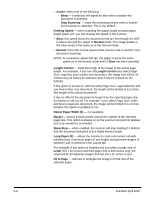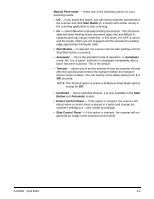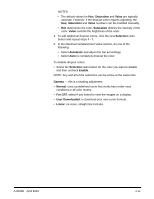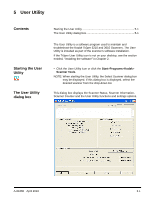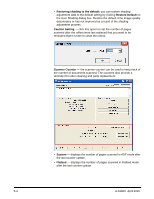Konica Minolta Kodak Truper 3610 User Guide - Page 41
Saturation, Value, Selection, Automatic, Enable, Gamma, Normal, For CRT, User Downloaded, Linear
 |
View all Konica Minolta Kodak Truper 3610 manuals
Add to My Manuals
Save this manual to your list of manuals |
Page 41 highlights
NOTES: • The default values for Hue, Saturation and Value are typically accurate. However, if the dropout color requires adjusting, the Hue, Saturation and Value numbers can be modified manually. • Hue determines the color. Saturation defines the intensity of the color. Value controls the brightness of the color. 4. To add additional dropout colors, click the next Selection radio button and repeat steps 4 - 7. 5. In the Maximum Replacement Value section, do one of the following: • Select Automatic and adjust the bar accordingly. • Select Auto to completely dropout the color. To disable dropout colors: • Select the Selection radio button for the color you want to disable and then uncheck Enable. NOTE: Any and all of the selections can be active at the same time. Gamma - this is a shading adjustment. • Normal: uses a predefined curve that works best under most conditions in all color modes. • For CRT: select if you intend to view the images on a display. • User Downloaded: to download your own curve formula. • Linear: no curve, straight line formula. A-61660 April 2010 4-13