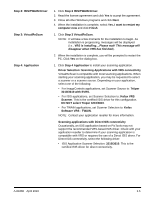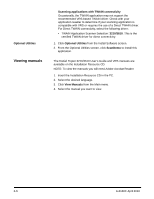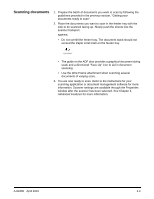Konica Minolta Kodak Truper 3610 User Guide - Page 22
Attaching the wire frame, Slowly pull the wire frame forward until it clicks into place.
 |
View all Konica Minolta Kodak Truper 3610 manuals
Add to My Manuals
Save this manual to your list of manuals |
Page 22 highlights
Attaching the wire frame 1. Pull the exit door release lever and open the exit door. Exit door release lever 2. Attach the wire frame to both of the exit door release sides. 3. Hang the wire frame on the shaft of the exit door release. 4. Slowly pull the wire frame forward until it clicks into place. 5. Gently close the exit door. 3-4 A-61660 April 2010
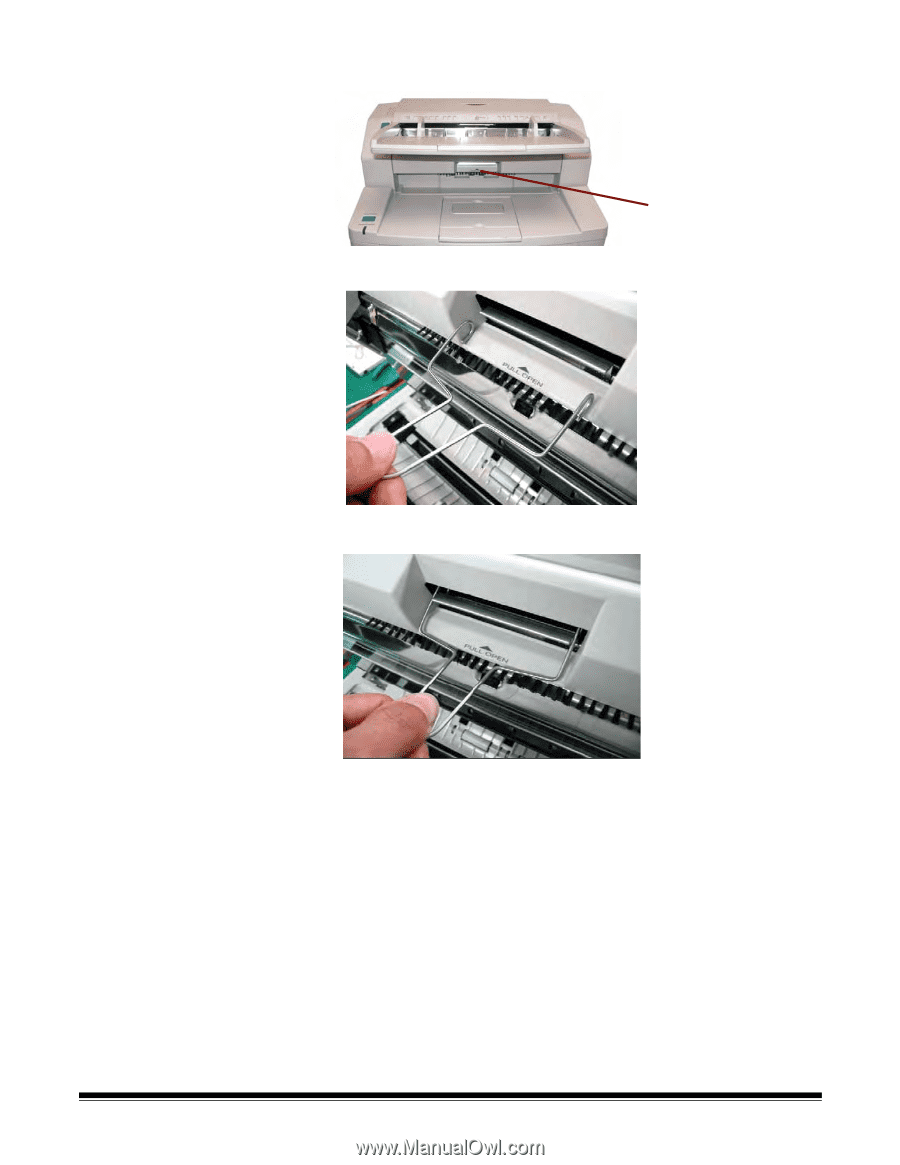
3-4
A-61660
April 2010
Attaching the wire frame
1.
Pull the exit door release lever and open the exit door.
2.
Attach the wire frame to both of the exit door release sides.
3.
Hang the wire frame on the shaft of the exit door release.
4.
Slowly pull the wire frame forward until it clicks into place.
5.
Gently close the exit door.
Exit door release lever