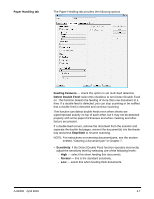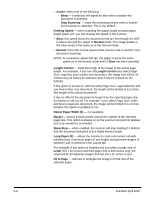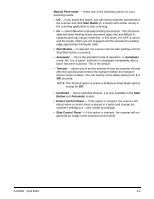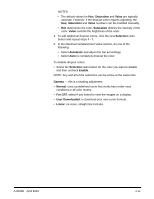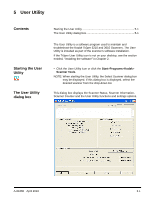Konica Minolta Kodak Truper 3610 User Guide - Page 40
Multiple Colors, Dropout, Selection 1, Hue Range, Saturation Range
 |
View all Konica Minolta Kodak Truper 3610 manuals
Add to My Manuals
Save this manual to your list of manuals |
Page 40 highlights
• Multiple Colors: allows you to remove up to 6 colors. To drop out multiple colors: 1. Click the Dropout button. The Multicolor Dropout dialog box will be displayed. 2. Click Selection 1. 4-12 3. Adjust the Hue Range, Saturation Range, and Value Range bars. Hue Range determines how many colors to dropout, while the Saturation Range controls the amount of intensity to dropout and the Value Range is the level of brightness to dropout. A-61660 April 2010
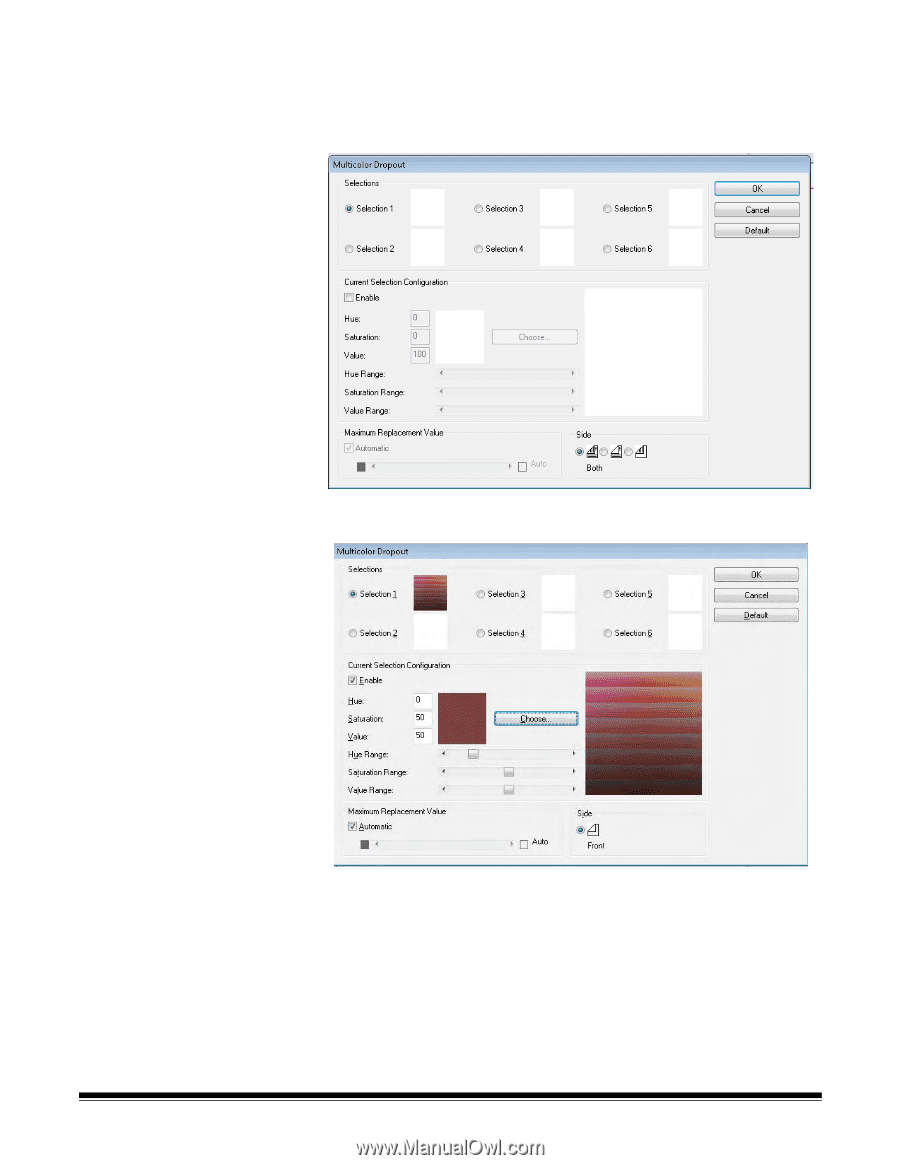
4-12
A-61660
April 2010
•
Multiple Colors:
allows you to remove up to 6 colors. To drop out
multiple colors:
1.
Click the
Dropout
button. The Multicolor Dropout dialog box will be
displayed.
2. Click
Selection 1
.
3.
Adjust the
Hue Range
,
Saturation Range
, and
Value Range
bars.
Hue Range
determines how many colors to dropout, while the
Saturation Range
controls the amount of intensity to dropout and
the
Value Range
is the level of brightness to dropout.