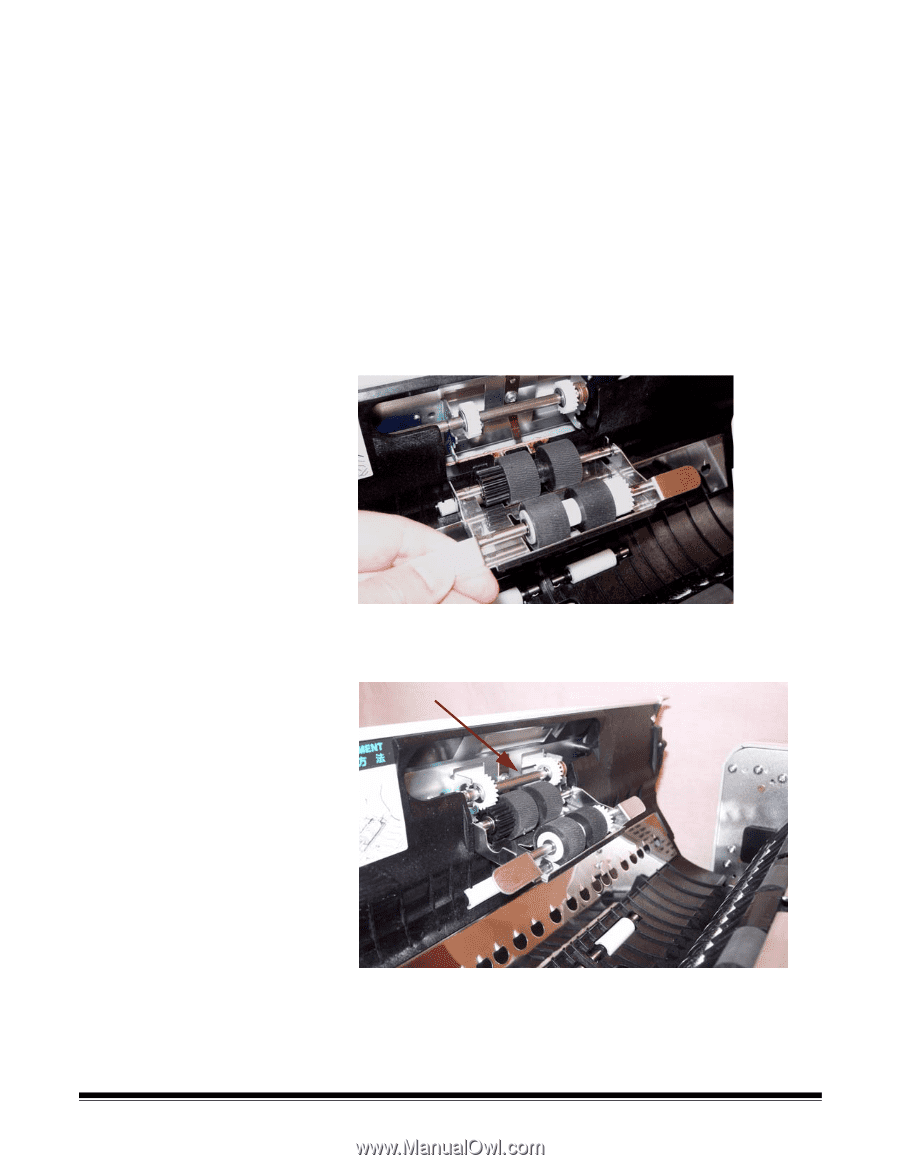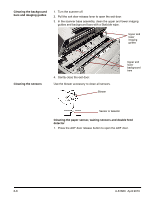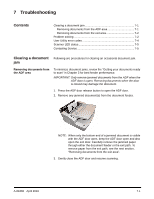Konica Minolta Kodak Truper 3610 User Guide - Page 58
Replacing Consumables, Open the Roller Exchange Kit. See Supplies and consumables
 |
View all Konica Minolta Kodak Truper 3610 manuals
Add to My Manuals
Save this manual to your list of manuals |
Page 58 highlights
Replacing Consumables Replace the feed roller module and the separation roller module after 300,000 scans. Replace the roller modules more often if feeding problems continue after cleaning (i.e., paper jamming, slipping, multifeeding, marking, etc.) Replacing the paper feed roller module 1. Turn the scanner off. 2. Push the ADF door release button to open the ADF door. 3. Open the Roller Exchange Kit. See "Supplies and consumables" later in this chapter for more information regarding additional Roller Exchange Kits. 4. Remove the paper feed roller module from the ADF door. • Place your fingers on the tabs on the sides of the roller module and pull down the roller module. • Disengage the shaft on the roller module from the brackets in the ADF door assembly. Carefully disengage the gears on the roller module from the gears in the ADF door assembly. 6-10 5. Install the new paper feed roller module by inserting the shaft on the roller module into the brackets in the ADF door assembly. A-61660 April 2010