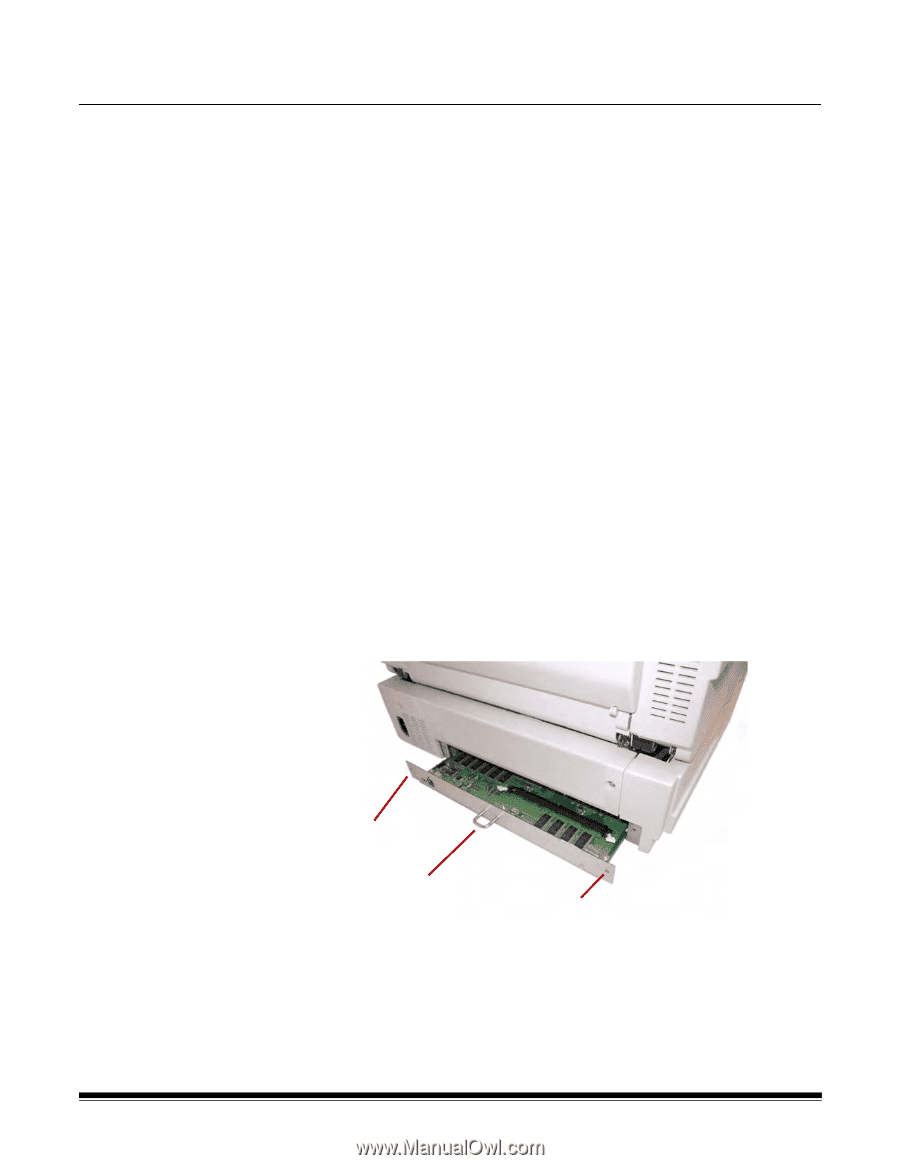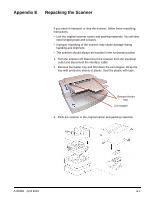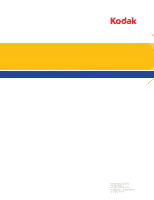Konica Minolta Kodak Truper 3610 User Guide - Page 78
Appendix C Adding Memory, Installing the DIMM module, module
 |
View all Konica Minolta Kodak Truper 3610 manuals
Add to My Manuals
Save this manual to your list of manuals |
Page 78 highlights
Appendix C Adding Memory The scanner includes 64 MB of base memory. Some scanning work may require additional memory depending on variables such as the size of the documents to be scanned and the desired image resolution. For example, two-sided scanning of larger document sizes such as A3, or color scanning at a resolution of 600 dpi may require additional memory. If you need additional memory, you will need to purchase the Memory Upgrade Kit. See the section entitled, "Supplies and consumables" in Chapter 6, Maintenance for more information. NOTE: Only people who are familiar with installing memory modules, i.e., memory on a PC, should install this upgrade kit. If you are uncomfortable installing memory modules, contact your service provider or system administrator. CAUTION: This kit contains parts and assemblies susceptible to damage by electrostatic discharge (ESD). Installing the DIMM module 1. Turn the scanner off. 2. Disconnect the power cord from the electrical outlet and disconnect the computer interface cable. 3. Remove the two retaining screws from the interface board and put them aside. Retaining screw Handle Retaining screw 4. Pull the handle to remove the interface board. CAUTION: Do not place your hand inside the unit. A-61660 April 2010 C-1