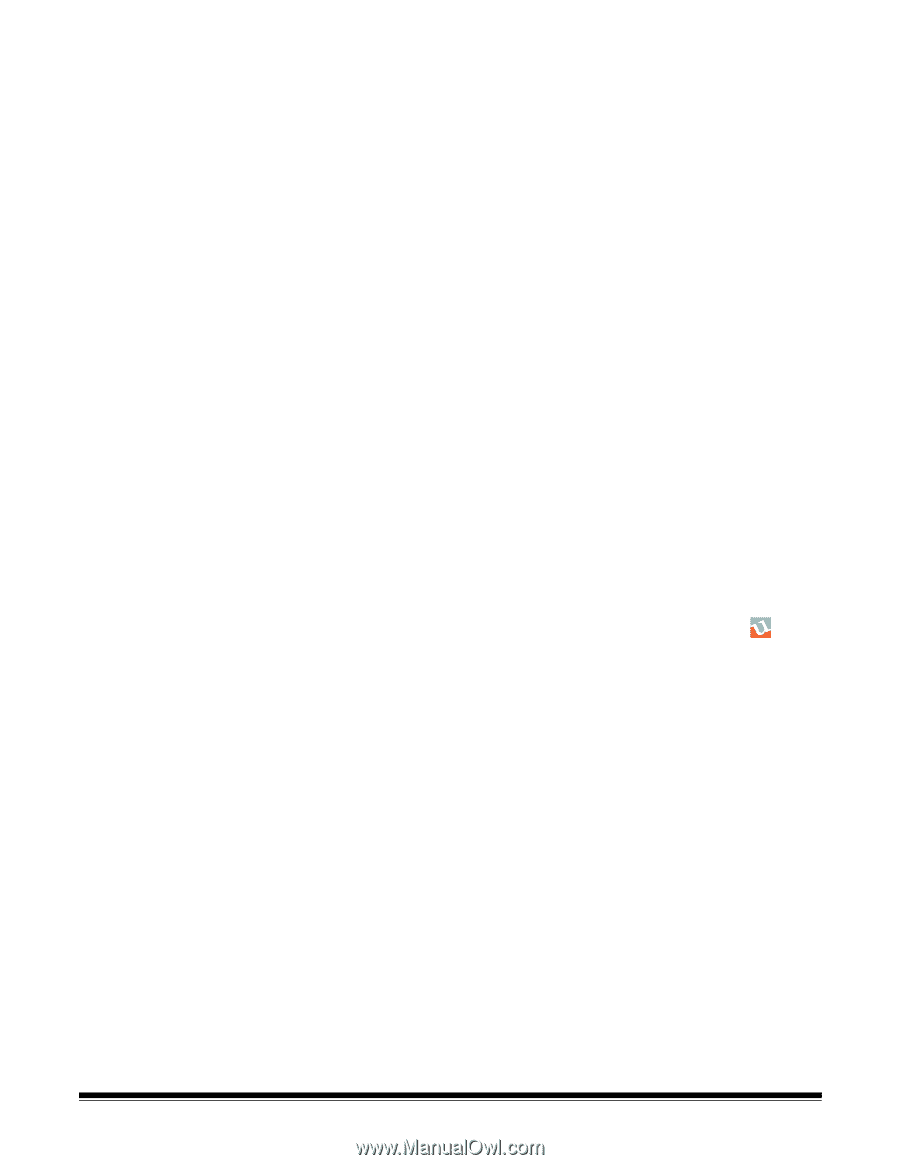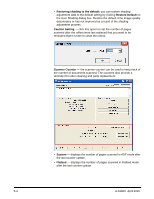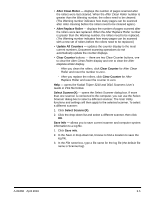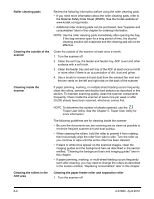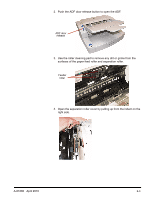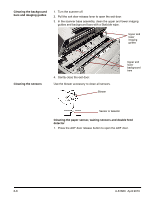Konica Minolta Kodak Truper 3610 User Guide - Page 50
Roller cleaning paper, Cleaning the outside of the scanner, per User Utility. See
 |
View all Konica Minolta Kodak Truper 3610 manuals
Add to My Manuals
Save this manual to your list of manuals |
Page 50 highlights
Roller cleaning pads Review the following information before using the roller cleaning pads • If you need more information about the roller cleaning pads, refer to the Material Safety Data Sheet (MSDS). See the Kodak website at: www.kodak.com/go/msds. • Additional roller cleaning pads can be purchased. See "Supplies and consumables" later in this chapter for ordering information. NOTE: Use the roller cleaning pads immediately after opening the bag. If the bag remains open for a long period of time, the alcohol cleaning solution will evaporate and the cleaning pad will not be effective. Cleaning the outside of the scanner Clean the outside of the scanner at least once a month. 1. Turn the scanner off. 2. Clean the exit tray, the feeder and feeder tray, ADF cover and other surfaces with a soft cloth. 3. Clean the feeder tray and exit tray of the ADF at least once a month or more often if there is an accumulation of dirt, dust and grime. 4. Use a brush to remove dirt and dust from the exhaust fan vent and the two vents on the left and right side on the back of the scanner. Cleaning inside the scanner If paper jamming, marking, or multiple-sheet feeding occurs frequently, clean the rollers, sensors and double feed detector as described in this section. To maintain scanning quality, clean the scanner components frequently: Clean inside the scanner at least once per week or after 20,000 sheets have been scanned, whichever comes first. Cleaning the rollers in the ADF area NOTE: To determine the number of sheets scanned, use the Trūper User Utility. See the Chapter 5, Trūper User Utility for more information. The following guidelines are for cleaning inside the scanner: • Be sure the documents you are scanning are as clean as possible to minimize frequent scanner dirt and dust buildup. • When cleaning the rollers, hold the roller to prevent it from rotating, then horizontally wipe the roller from side to side. Turn the roller as you continue to wipe until the entire roller has been cleaned. • If black or white lines appear on the scanned images, clean the imaging guides and the background bars as described in the section entitled, "Cleaning the background bars and imaging guides" later in this chapter. • If paper jamming, marking, or multi-sheet feeding occurs frequently even after cleaning, you may need to change the rollers as described in the section entitled, "Replacing consumables" later in this chapter. Cleaning the paper feeder roller and separation roller 1. Turn the scanner off. 6-2 A-61660 April 2010