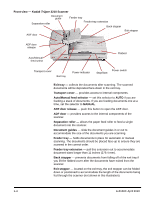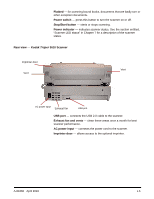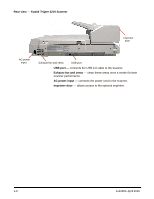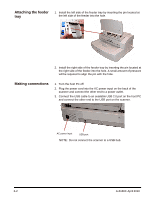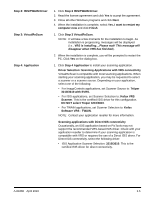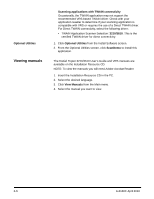Konica Minolta Kodak Truper 3610 User Guide - Page 14
Attaching the feeder tray, Making connections, scanner and connect the other end to a power outlet.
 |
View all Konica Minolta Kodak Truper 3610 manuals
Add to My Manuals
Save this manual to your list of manuals |
Page 14 highlights
Attaching the feeder tray 1. Install the left side of the feeder tray by inserting the pin located at the left side of the feeder into the hole. 2. Install the right side of the feeder tray by inserting the pin located at the right side of the feeder into the hole. A small amount of pressure will be required to align the pin with the hole. Making connections 1. Turn the host PC off. 2. Plug the power cord into the AC power input on the back of the scanner and connect the other end to a power outlet. 3. Connect the USB cable to an available USB 2.0 port on the host PC and connect the other end to the USB port on the scanner. AC power input USB port NOTE: Do not connect the scanner to a USB hub. 2-2 A-61660 April 2010
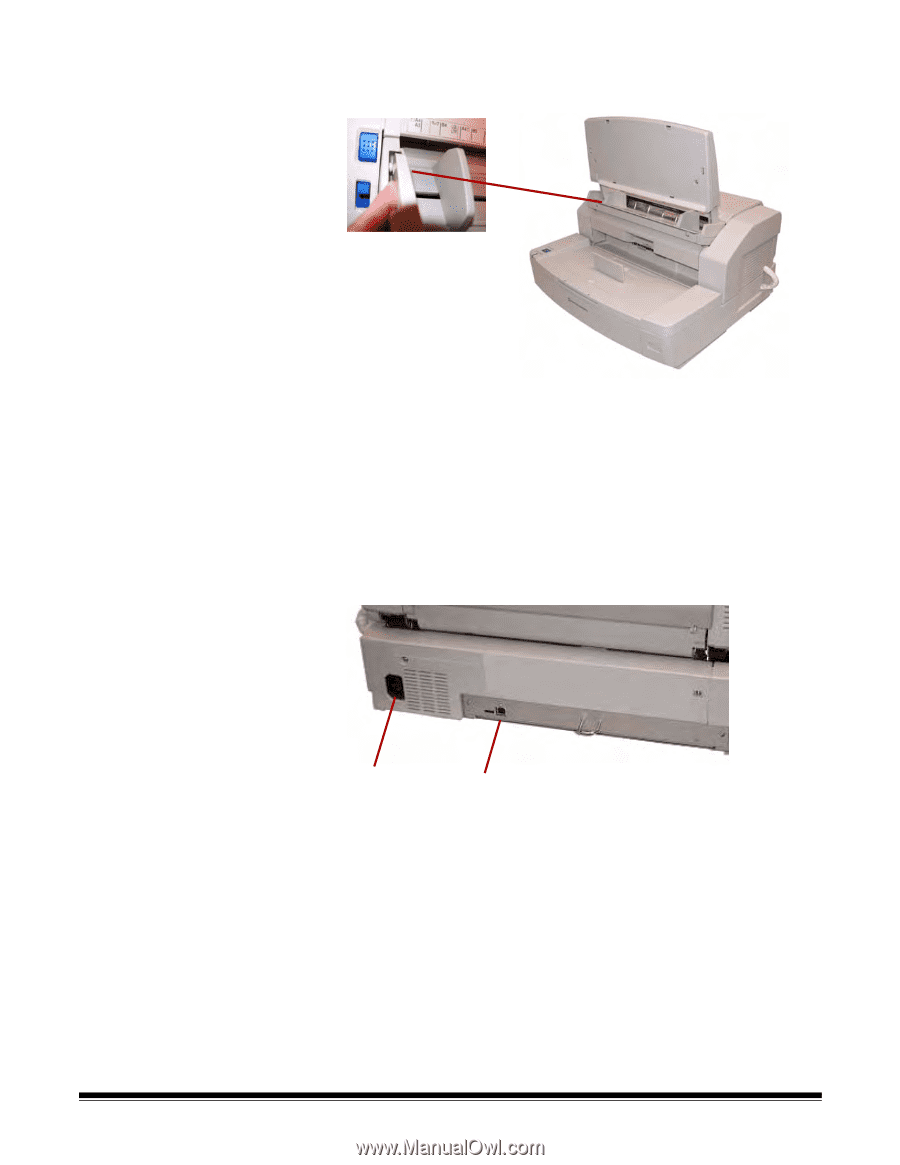
2-2
A-61660
April 2010
Attaching the feeder
tray
1.
Install the left side of the feeder tray by inserting the pin located at
the left side of the feeder into the hole.
2.
Install the right side of the feeder tray by inserting the pin located at
the right side of the feeder into the hole. A small amount of pressure
will be required to align the pin with the hole.
Making connections
1.
Turn the host PC off.
2.
Plug the power cord into the AC power input on the back of the
scanner and connect the other end to a power outlet.
3.
Connect the USB cable to an available USB 2.0 port on the host PC
and connect the other end to the USB port on the scanner.
NOTE:
Do not connect the scanner to a USB hub.
AC power input
USB port