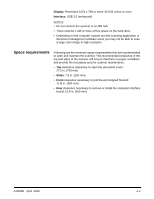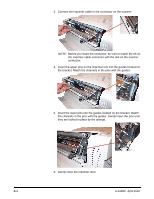Konica Minolta Kodak Truper 3610 User Guide - Page 74
Printing position chart, the inside of the scanner. For example, ink may stain
 |
View all Konica Minolta Kodak Truper 3610 manuals
Add to My Manuals
Save this manual to your list of manuals |
Page 74 highlights
Printing position chart This chart shows the position of the imprint according to the document size selected when adjusting the printer position. To set other printing parameters, see the instructions for your scanning application or document management software. NOTE: With certain types of paper, the ink from the imprinter may stain the inside of the scanner. For example, ink may stain the scanner rollers. If this occurs, clean the areas by using the roller cleaning paper. A-61660 April 2010 B-5
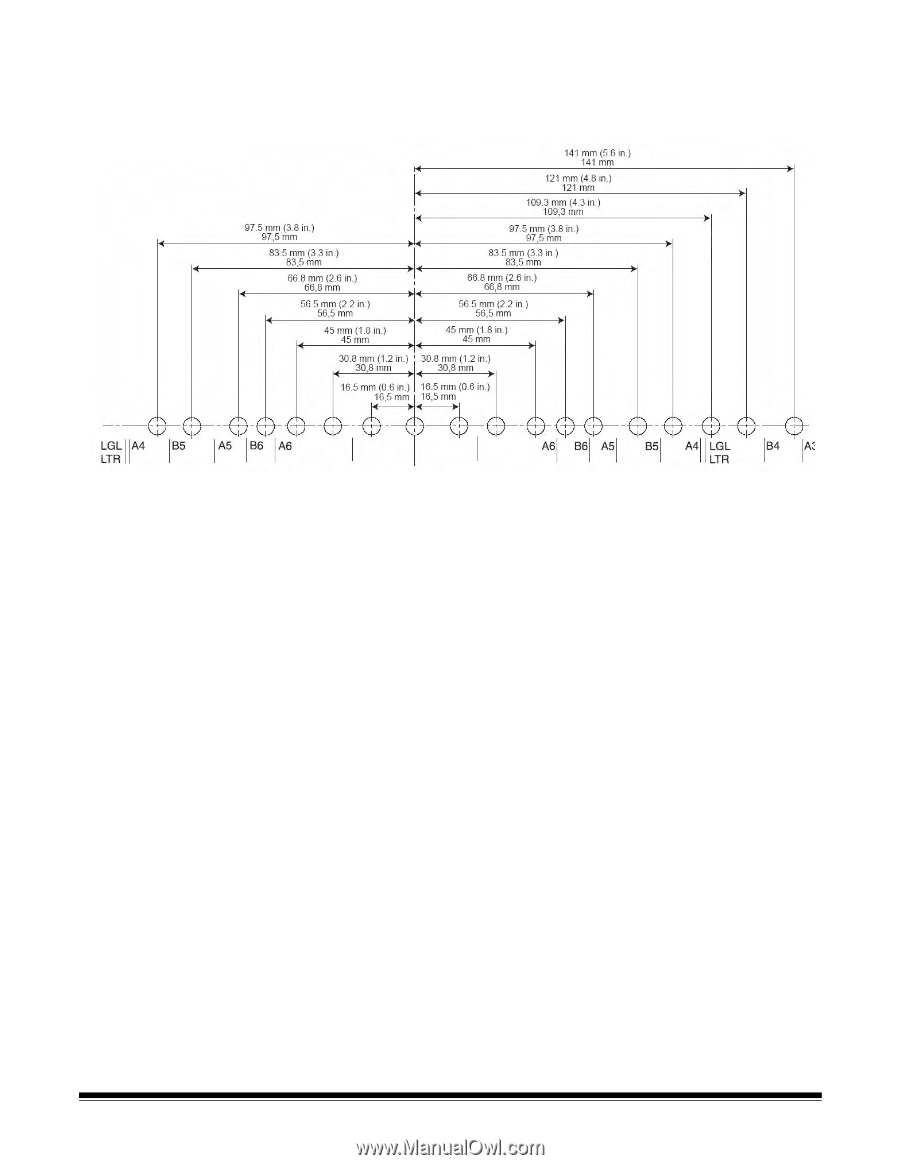
A-61660
April 2010
B-5
Printing position chart
This chart shows the position of the imprint according to the document
size selected when adjusting the printer position.
To set other printing parameters, see the instructions for your scanning
application or document management software.
NOTE: With certain types of paper, the ink from the imprinter may stain
the inside of the scanner. For example, ink may stain the
scanner rollers. If this occurs, clean the areas by using the roller
cleaning paper.