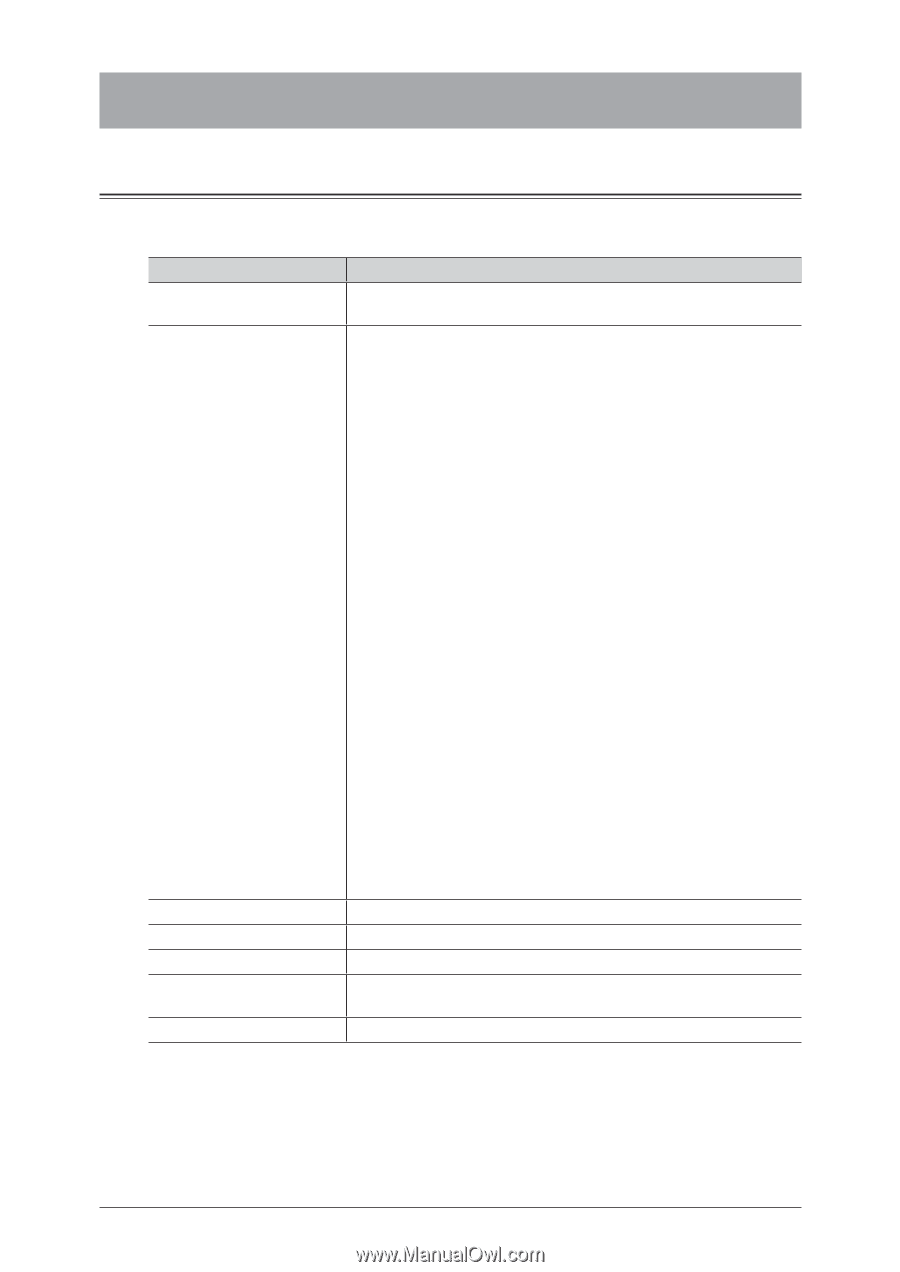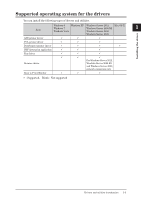Konica Minolta bizhub 25e bizhub 25e Printer Guide - Page 11
System requirements, Windows environment
 |
View all Konica Minolta bizhub 25e manuals
Add to My Manuals
Save this manual to your list of manuals |
Page 11 highlights
System requirements Windows environment To use your machine as a printer or a scanner, use a computer meeting the following specifications. CPU Item Operating System Free hard disk space Memory Drive Interface Protocol Specifications Any processor of the same or higher specifications as recommended for your operating system. Windows 8 (x86/x64) Windows 8 Pro (x86/x64) Windows 8 Enterprise (x86/x64) Windows 7 Home Premium (x86/x64) Windows 7 Ultimate (x86/x64) Windows 7 Professional (x86/x64) Windows 7 Enterprise (x86/x64) Windows Vista Home Basic (×86/×64) Windows Vista Home Premium (×86/×64) Windows Vista Ultimate (×86/×64) Windows Vista Business (×86/×64) Windows Vista Enterprise (×86/×64) Windows XP Home Edition Windows XP Professional Windows XP Professional ×64 Edition Windows Server 2012 Datacenter Windows Server 2012 Standard Windows Server 2012 Essentials Windows Server 2012 Foundation Windows Server 2008 R2 Standard (×64) Windows Server 2008 R2 Enterprise (×64) Windows Server 2008 R2 Datacenter (×64) Windows Server 2008 Standard (×86/×64) Windows Server 2008 Enterprise (×86/×64) Windows Server 2008 Datacenter (×86/×64) Windows Server 2003 Standard Edition Windows Server 2003 Standard ×64 Edition Windows Server 2003 Enterprise Edition Windows Server 2003 Enterprise ×64 Edition Windows Server 2003 Datacenter Edition Windows Server 2003 Datacenter ×64 Edition 10 MB or more Memory capacity as recommended for your operating system. CD/DVD drive Ethernet 10BASE-T/100BASE-TX USB 2.0 (Hi speed) Standard TCP/IP (LPR/LPD, Port9100) 1-4 System requirements