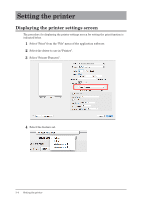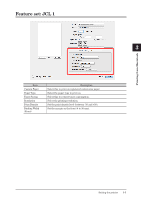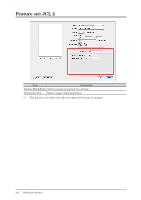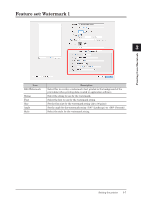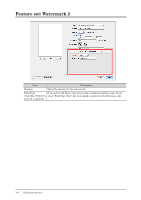Konica Minolta bizhub 25e bizhub 25e Printer Guide - Page 71
Displaying the printer settings screen
 |
View all Konica Minolta bizhub 25e manuals
Add to My Manuals
Save this manual to your list of manuals |
Page 71 highlights
Setting the printer Displaying the printer settings screen The procedure for displaying the printer settings screen for setting the print function is indicated below. 1 Select "Print" from the "File" menu of the application software. 2 Select the driver to use in "Printer". 3 Select "Printer Features". 4 Select the feature set. 3-4 Setting the printer
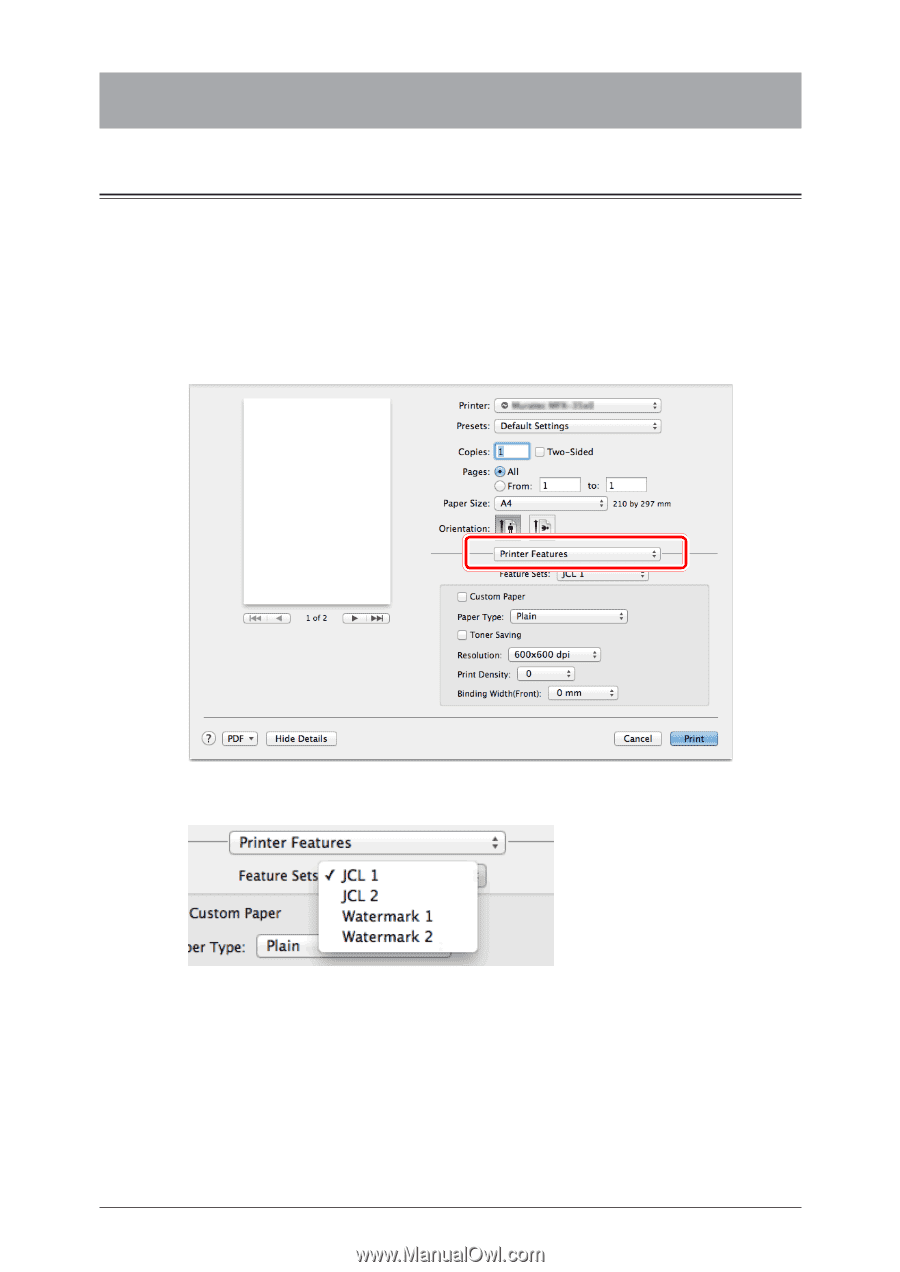
3-4
Setting the printer
Setting the printer
Displaying the printer settings screen
The procedure for displaying the printer settings screen for setting the print function is
indicated below.
1
Select “Print” from the “File” menu of the application software.
2
Select the driver to use in “Printer”.
3
Select “Printer Features”.
4
Select the feature set.