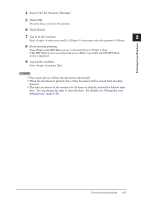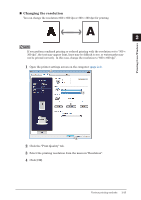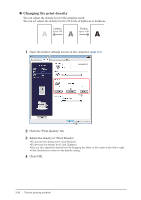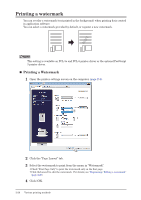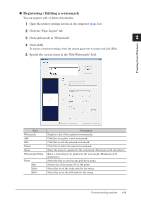Konica Minolta bizhub 25e bizhub 25e Printer Guide - Page 59
Changing the print density, Open the printer settings screen on the computer
 |
View all Konica Minolta bizhub 25e manuals
Add to My Manuals
Save this manual to your list of manuals |
Page 59 highlights
„„ Changing the print density You can adjust the density level of the printing result. You can set adjust the density level to 50 levels of lightness or darkness. Lighten Darken A up to -50 A up to +50 A 1 Open the printer settings screen on the computer (page 2-4). 2 Click the "Print Quality" tab. 3 Adjust the density in "Print Density". • To increase the density level, click [Darken]. • To decrease the density level, click [Lighten]. • You can also adjust the density level by dragging the slider in the center to the left or right. • Click [Initialize] to return to the default setting. 4 Click [OK]. 2-26 Various printing methods
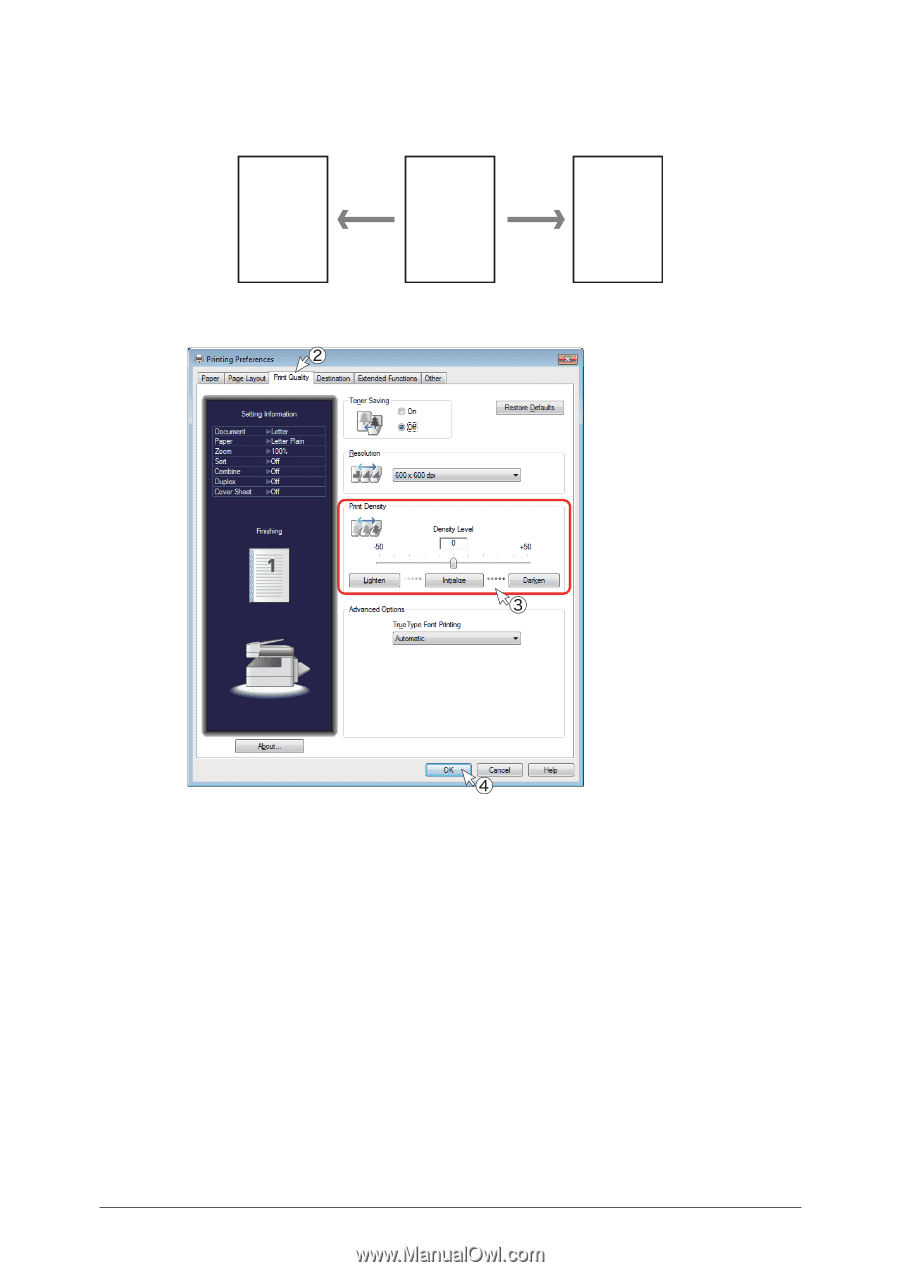
2-26
Various printing methods
±
Changing the print density
You can adjust the density level of the printing result.
You can set adjust the density level to 50 levels of lightness or darkness.
A
Lighten
up to -50
Darken
up to +50
A
A
1
Open the printer settings screen on the computer
(page 2-4)
.
2
Click the “Print Quality” tab.
3
Adjust the density in “Print Density”.
•
To increase the density level, click [Darken].
•
To decrease the density level, click [Lighten].
•
You can also adjust the density level by dragging the slider in the center to the left or right.
•
Click [Initialize] to return to the default setting.
4
Click [OK].