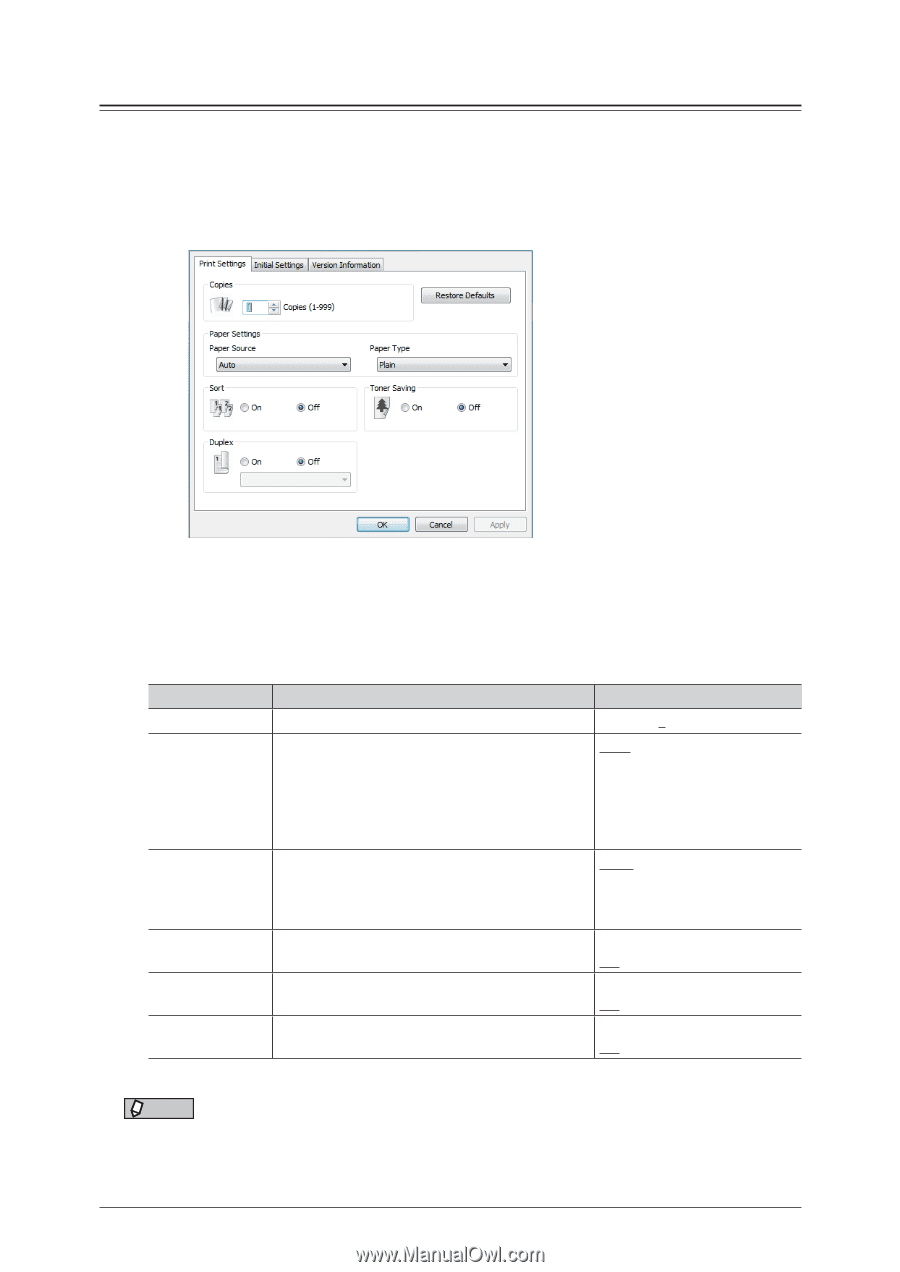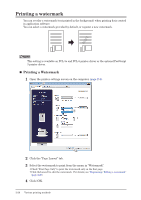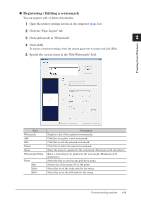Konica Minolta bizhub 25e bizhub 25e Printer Guide - Page 65
Printer settings, Modifying the Print Setting
 |
View all Konica Minolta bizhub 25e manuals
Add to My Manuals
Save this manual to your list of manuals |
Page 65 highlights
Printer settings „„ Modifying the Print Setting 1 Double-click the "bizhub 25e PDF Printing" shortcut icon on the desktop. 2 Specify the print settings. • If you click [Restore Defaults], all the settings return to their default values. • If you click [Apply], the specified settings are applied. 3 Click [OK]. „„ "Print Settings" tab Function Copies Paper Source Paper Type Sort Toner Saving Duplex Description This specifies the number of copies printed. This specifies the paper source. This sets the paper type. This sets sorting. This sets printing with reduced toner consumption. This sets duplex printing. Settings 1 to 999: 1 Auto Bypass Tray 1st Paper Cassette 2nd Paper Cassette*1 3rd Paper Cassette*1 4th Paper Cassette*1 Plain Pasteboard OHP Envelope / Postcard On Off On Off On Off *1 This item is only displayed when it is installed in the machine. NOTE Underlined settings are the factory default values. 2-32 PDF direct printing