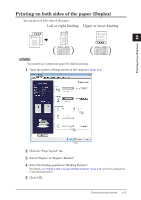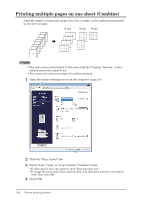Konica Minolta bizhub 25e bizhub 25e Printer Guide - Page 45
Various printing methods, Printing on special paper
 |
View all Konica Minolta bizhub 25e manuals
Add to My Manuals
Save this manual to your list of manuals |
Page 45 highlights
Various printing methods Printing on special paper You can print on special types of paper. The following types of paper can be used. • Paste Board • OHP • Envelope / Postcard • Custom size paper NOTE You cannot use "Combine", "Duplex" and "Booklet" functions when custom size paper is selected. „„ Printing on special paper 1 Load the paper into the bypass tray, and set the paper size on the machine control panel. For details, see "Loading paper" in the User's Guide. 2 Open the printer settings screen on the computer (page 2-4). 2-12 Various printing methods
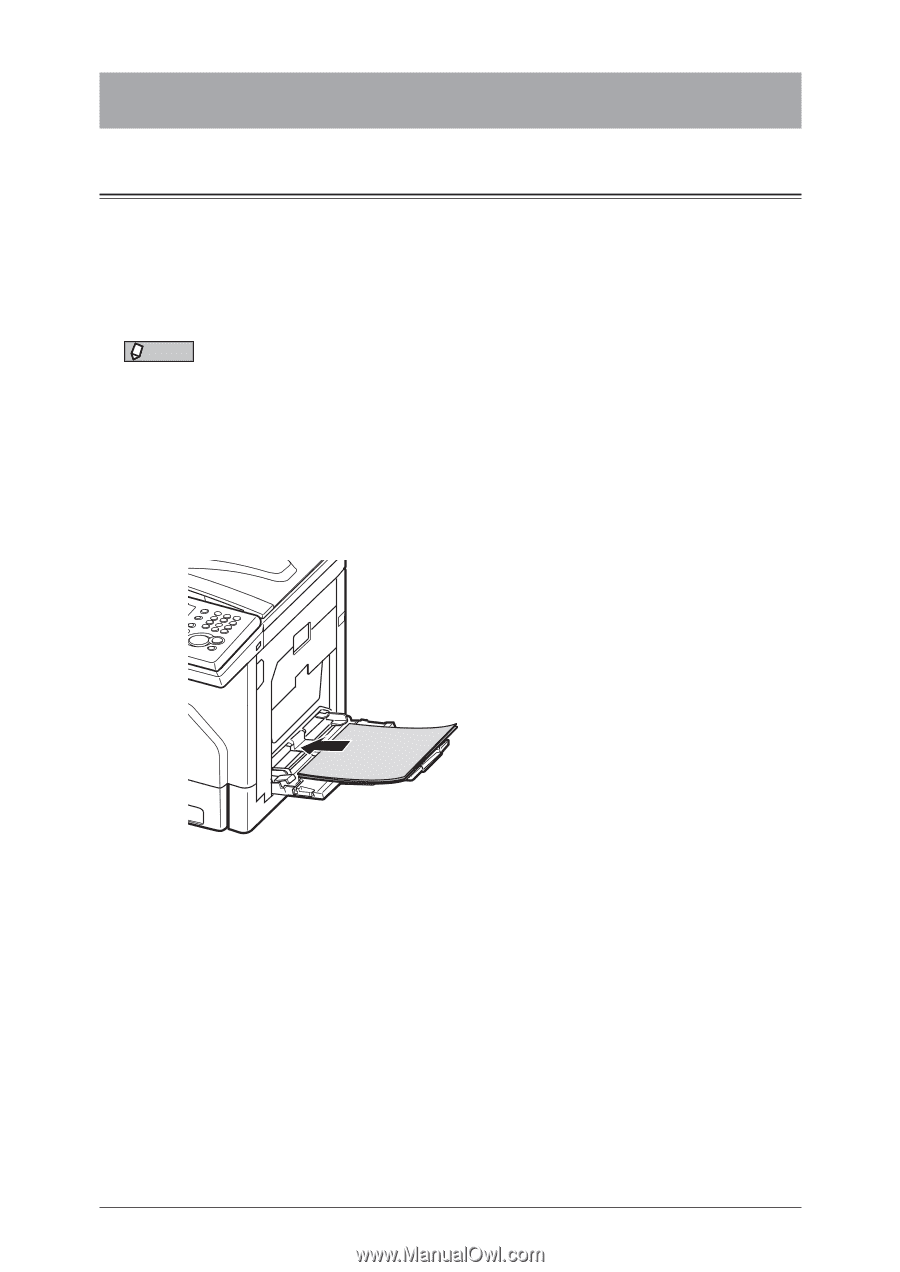
2-12
Various printing methods
Various printing methods
Printing on special paper
You can print on special types of paper.
The following types of paper can be used.
•
Paste Board
•
OHP
•
Envelope / Postcard
•
Custom size paper
NOTE
You cannot use “Combine”, “Duplex” and “Booklet” functions when custom size paper
is selected.
±
Printing on special paper
1
Load the paper into the bypass tray, and set the paper size on the machine
control panel.
For details, see “Loading paper” in the User’s Guide.
2
Open the printer settings screen on the computer
(page 2-4)
.