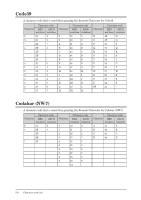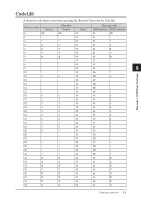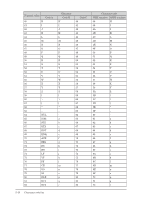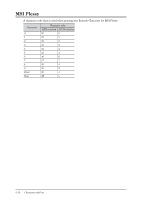Konica Minolta bizhub 25e bizhub 25e Printer Guide - Page 112
Sample of barcode / OCR font use
 |
View all Konica Minolta bizhub 25e manuals
Add to My Manuals
Save this manual to your list of manuals |
Page 112 highlights
Sample of barcode / OCR font use The surrounding blank area and caption are not included in the following example. Escape code and carriage return code are required for code value input. 1 The value of nn is a hexadecimal digit for items listed as . Input for the corresponding code is required. Generally for these samples, first a position set command is needed to choose the 2 preferred Barcode font. Afterwards, this position set command is needed to return to the general text font from the Barcode font. 3 UPC-A Data to be displayed 03600029145(Check Digit 2) (8Y(s12vbs24600T(036000-CJBEFC( 4 UPC-E Data to be displayed 5 654321 (Check Digit 7 in EOEOEO:E(Even), O (Odd)) (8Y(s12vbs24600T(g5e3c1) Barcode / OCR Font Settings EAN13 Data to be displayed 491234567890 (The prefix for 4 in OEOOEE, Check Digit 4) (8Y(s12vbs24630T(9b23ef-GHIJAE( EAN8 Data to be displayed 4912345 (Check Digit 6) (8Y(s12vbs24620T(4912-DEFG( Interleave25 Data to be displayed 0400763000011 (Check Digit 6) (4Y(s12vbs24640T%!m?!"1 Code39 Data to be displayed 01234567890123 (Check Digit 8) (0Y(s12vbs24670T*012345678901238* Code128 Data to be displayed 123456A1(Check Digit C) (19Y(s12vbs24702T,BXA1C Postnet Data to be displayed 123456789 (Check Digit 5) (15Y(s12vbs24771T1234567895 Sample of barcode / OCR font use 5-13