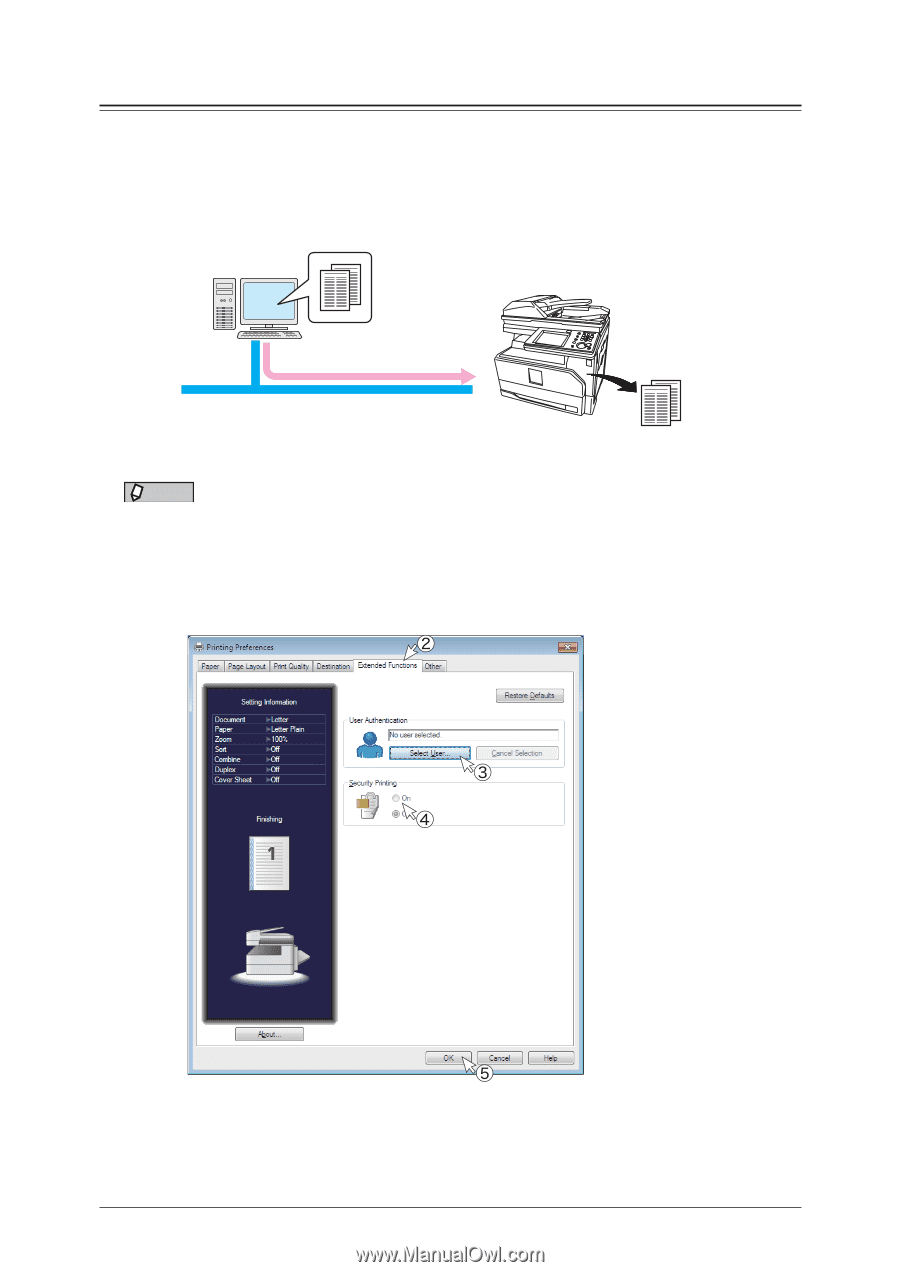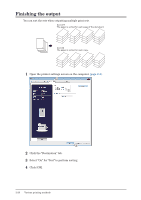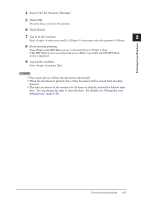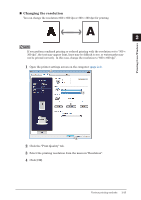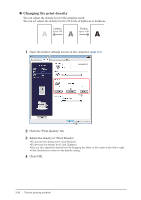Konica Minolta bizhub 25e bizhub 25e Printer Guide - Page 55
Printing documents securely
 |
View all Konica Minolta bizhub 25e manuals
Add to My Manuals
Save this manual to your list of manuals |
Page 55 highlights
Printing documents securely The "Security Printing" function temporarily saves the print data in the memory of the machine, and resumes printing after the user is authenticated by the machine. This enables you to prevent the content of printed documents being read by others before you retrieve the documents. Select a user to perform the security printing. Confidential Confidential Log in as the user, and print the security printing document. NOTE Message Board user should be registered in advance to use the security printing function. For details on the Message Board user registration, see chapter 2, "Registering users" in the Message Board Guide. 1 Open the printer settings screen on the computer (page 2-4). 2 Click the "Extended Functions" tab. 3 Click [Select User] and specify the user, then click [OK]. If the login password is required, enter the password. 2-22 Various printing methods