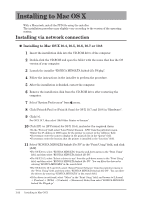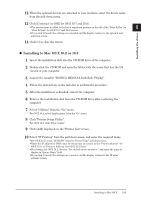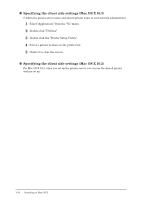Konica Minolta bizhub 25e bizhub 25e Printer Guide - Page 34
Printing from Windows
 |
View all Konica Minolta bizhub 25e manuals
Add to My Manuals
Save this manual to your list of manuals |
Page 34 highlights
Chapter 2 Printing from Windows Basic printing operation 2-2 Canceling a print job 2-3 Canceling printing on the computer 2-3 Canceling printing on the machine 2-3 Setting the printer ...2-4 Displaying the printer settings screen 2-4 Printer setting screen details 2-5 Various printing methods 2-12 Printing on special paper 2-12 Printing on both sides of the paper (Duplex 2-15 Printing multiple pages on one sheet (Combine 2-16 Reducing / Enlarging printing 2-17 Printing with a margin (Binding position 2-19 Finishing the output 2-20 Printing a booklet 2-21 Printing documents securely 2-22 Changing the print quality 2-24 Printing a watermark 2-28 PDF direct printing 2-31 Printing...2-31 Printer settings...2-32
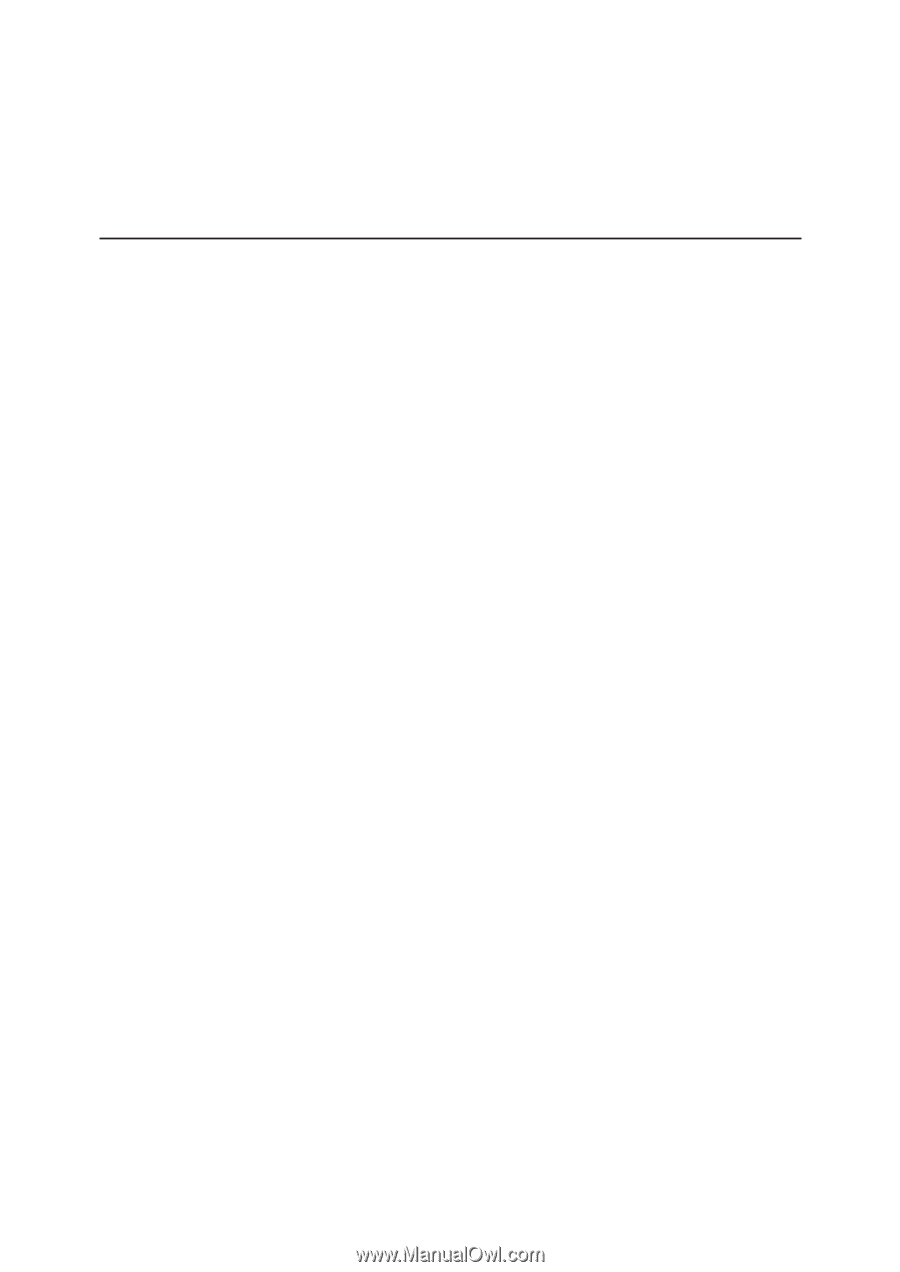
Chapter 2
Printing from Windows
Basic printing operation
..........................................................................................
2-2
Canceling a print job
.................................................................................................
2-3
Canceling printing on the computer
......................................................................
2-3
Canceling printing on the machine
........................................................................
2-3
Setting the printer
....................................................................................................
2-4
Displaying the printer settings screen
...................................................................
2-4
Printer setting screen details
.................................................................................
2-5
Various printing methods
.......................................................................................
2-12
Printing on special paper
......................................................................................
2-12
Printing on both sides of the paper (Duplex)
.......................................................
2-15
Printing multiple pages on one sheet (Combine)
................................................
2-16
Reducing / Enlarging printing
..............................................................................
2-17
Printing with a margin (Binding position)
..........................................................
2-19
Finishing the output
.............................................................................................
2-20
Printing a booklet
..................................................................................................
2-21
Printing documents securely
................................................................................
2-22
Changing the print quality
...................................................................................
2-24
Printing a watermark
...........................................................................................
2-28
PDF direct printing
.................................................................................................
2-31
Printing
..................................................................................................................
2-31
Printer settings
.....................................................................................................
2-32