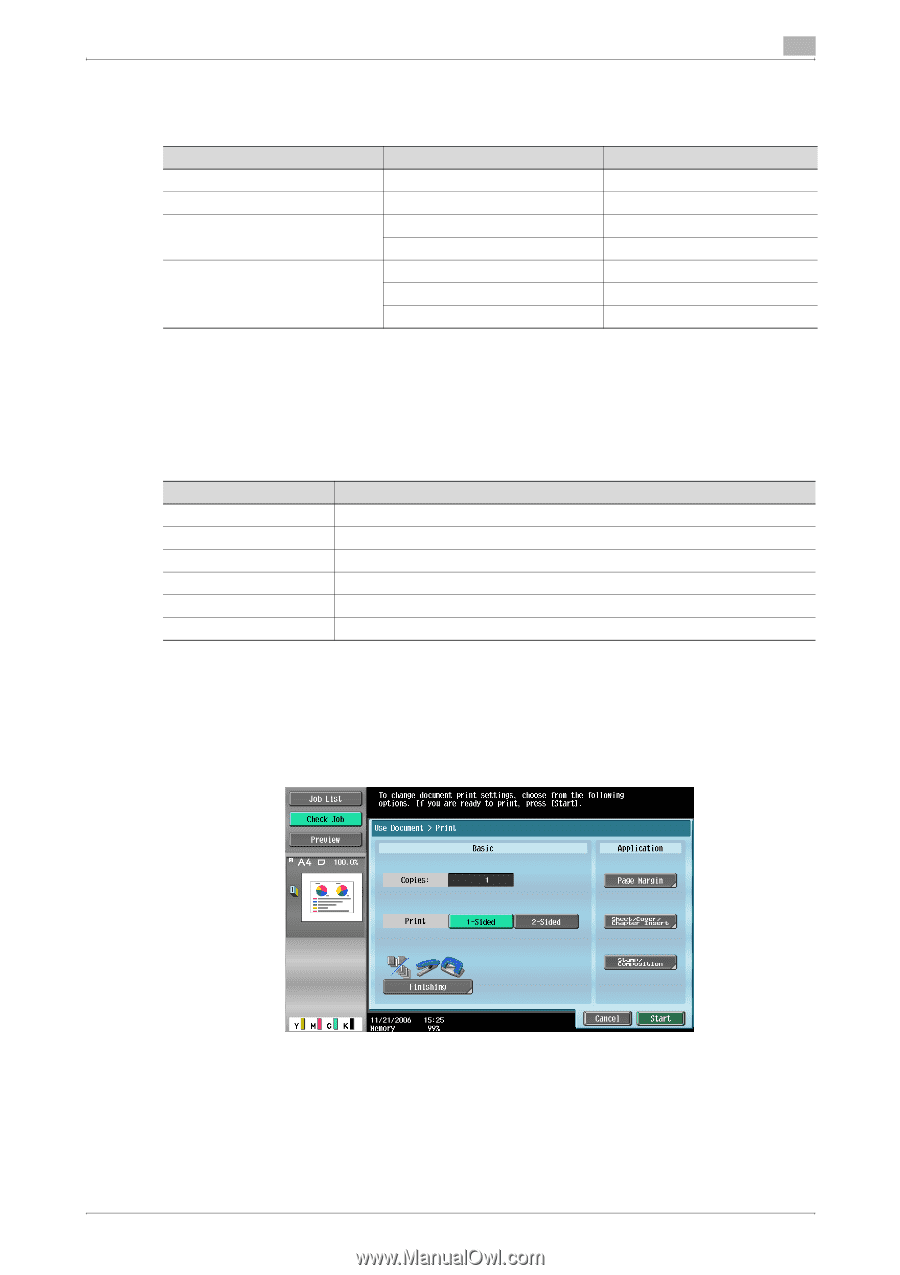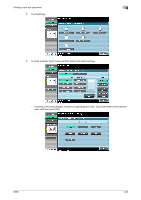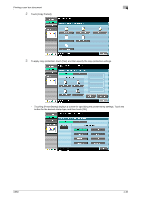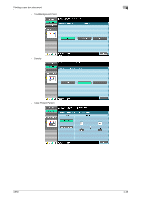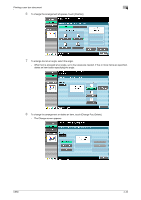Konica Minolta bizhub C650 bizhub C650 Box Operations User Manual - Page 136
Detail, When text is arranged at a +45-degree angle -45-degree angle, up to four areas are needed.
 |
View all Konica Minolta bizhub C650 manuals
Add to My Manuals
Save this manual to your list of manuals |
Page 136 highlights
Printing a user box document 4 The paper is divided into 8 blocks for copy protection, and the items within that area can be increased. The number of areas required for each item is listed below. Item Registered Stamp Preset Stamp Date/Time Other Description One stamp One stamp Date Format Time Format Job Number Serial Number Distribution Control Number Required number of areas 1 1 1 1 1 1 1 ! Detail When text is arranged at a +45-degree angle (-45-degree angle), up to four areas are needed. To insert spaces, touch [Position]. To specify the following copy protection settings, touch [Detailed Settings]. Parameter Text/Background Color Density Copy Protect Pattern Text Size Pattern Overwrite Background Pattern Description Select the color (black, cyan or magenta) used to print the text and background. Select the printing density (light, std. or dark). Select the pattern type and contrast when the document is copied. Select the size (minimal, std. or large) in which text, such as the date/time, is printed. Select whether the pattern is printed on top of or behind the document text. Select the pattern to be printed in the background. To perform the following operations, touch [Position]. - Changing the angle of text within the area (+45 degrees, 0 degrees (none) or -45 degrees) - Inserting spaces between copy protection - Changing the printing order of copy protection - Deleting copy protection or spaces 1 In the Print screen, touch [Stamp/Composition]. C650 4-35