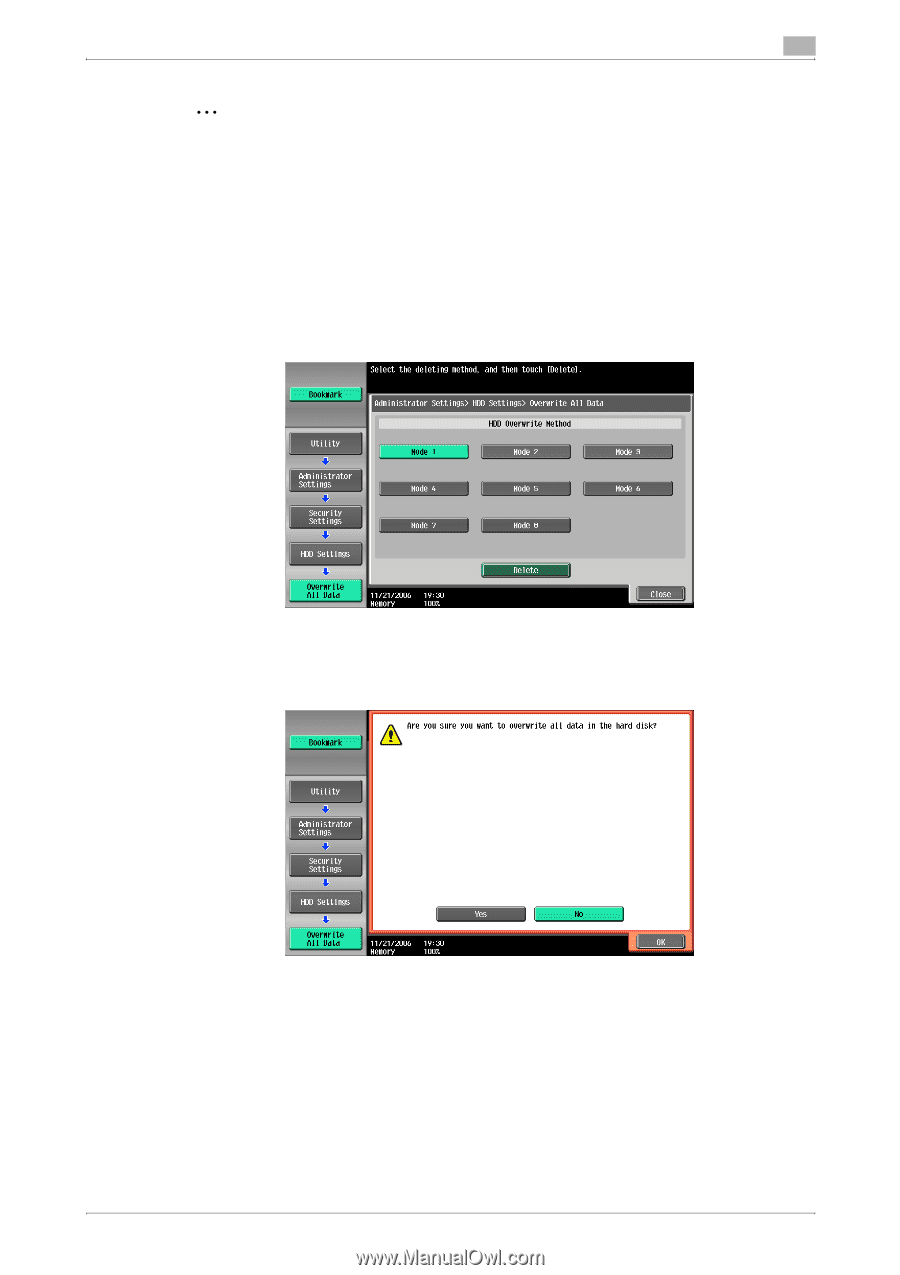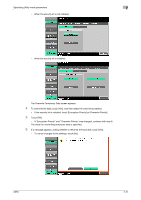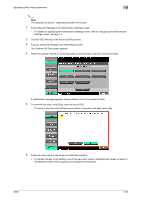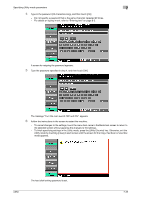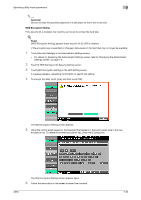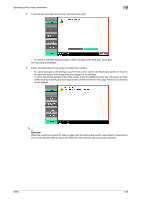Konica Minolta bizhub C650 bizhub C650 Box Operations User Manual - Page 263
Touch [3 Overwrite All Data] in the HDD Setting screen.
 |
View all Konica Minolta bizhub C650 manuals
Add to My Manuals
Save this manual to your list of manuals |
Page 263 highlights
Specifying Utility mode parameters 7 2 Note The operation for Mode 1 takes approximately 40 minutes. 1 Touch [Security Settings] in the Administrator Settings screen. - For details on displaying the Administrator Settings screen, refer to "Displaying the Administrator Settings screen" on page 7-4. 2 Touch [6 HDD Setting] in the Security Setting screen. 3 Touch [3 Overwrite All Data] in the HDD Setting screen. The Overwrite All Data screen appears. 4 Select the desired method for overwriting data on the hard disk, and then touch [Overwrite]. A confirmation message appears, asking whether or not to overwrite the data. 5 To overwrite the data, touch [Yes], and then touch [OK]. - To return to the Overwrite All Data screen without overwriting the data, touch [No]. 6 Follow the instructions in the screen to restart the machine. - To cancel changes to the settings, touch the menu item name in the Bookmark screen to return to the selected screen without applying the changes to the settings. C650 7-33