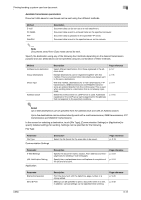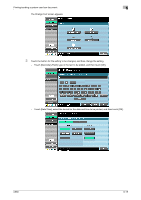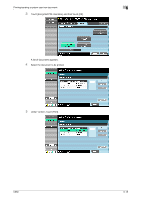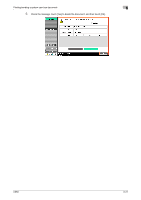Konica Minolta bizhub C650 bizhub C650 Box Operations User Manual - Page 219
Encrypted PDF User Box, Printing
 |
View all Konica Minolta bizhub C650 manuals
Add to My Manuals
Save this manual to your list of manuals |
Page 219 highlights
Printing/sending a system user box document 6 6.4 Encrypted PDF User Box In order to print a document saved in the Encrypted PDF User Box, the password specified when the document was saved must be entered. ! Detail Documents are saved in the Encrypted PDF User Box by using PageScope Web Connection or PageScope Direct Print. For details on saving documents, refer to the manual for the corresponding software. 2 Note To print an encrypted PDF file, even when external memory is installed, select the print command from the Encrypted PDF User Box. Printing 1 Touch [Use Document]. 2 Touch [System User Box]. C650 6-17
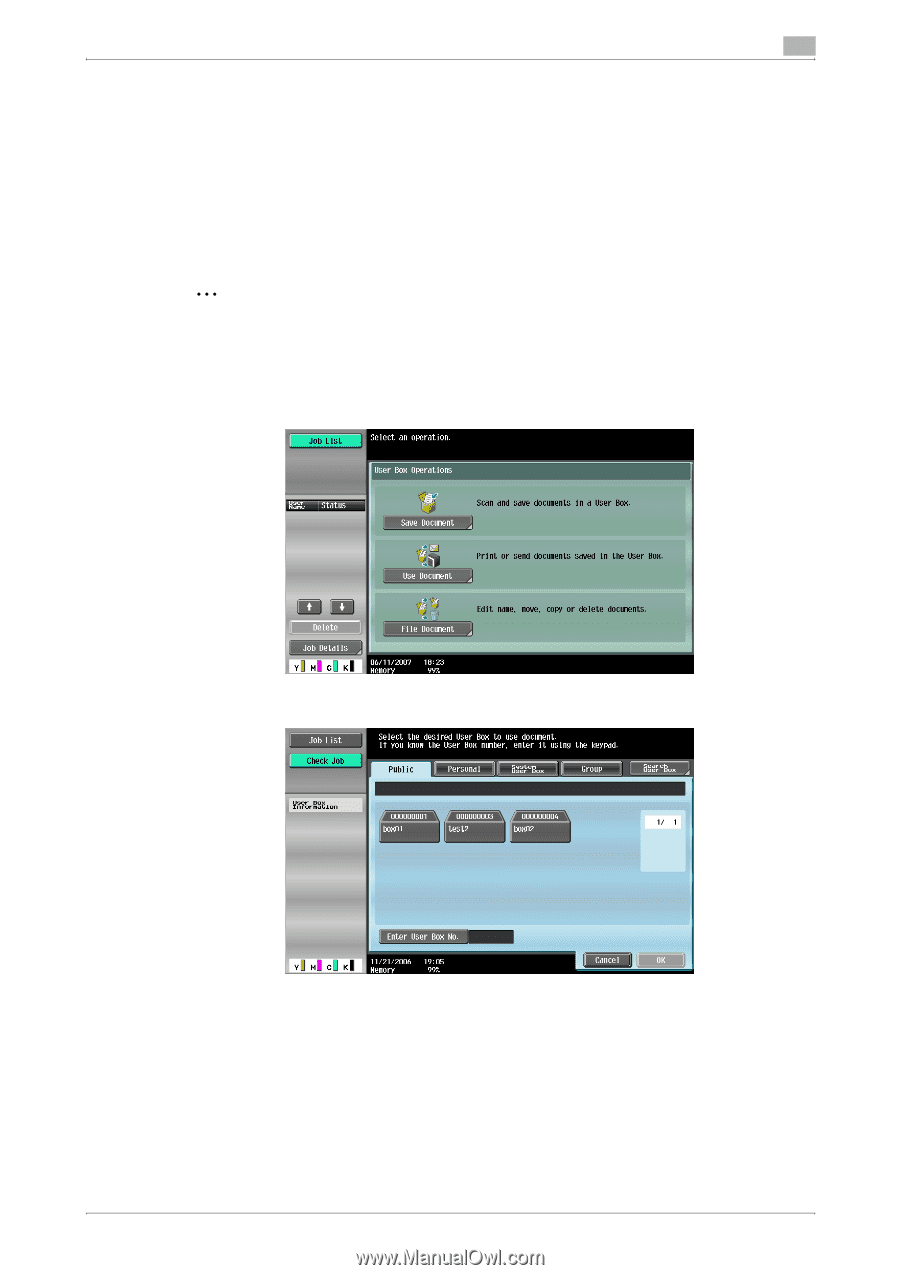
C650
6-17
Printing/sending a system user box document
6
6.4
Encrypted PDF User Box
In order to print a document saved in the Encrypted PDF User Box, the password specified when the
document was saved must be entered.
!
Detail
Documents are saved in the Encrypted PDF User Box by using PageScope Web Connection or
PageScope Direct Print. For details on saving documents, refer to the manual for the corresponding
software.
2
Note
To print an encrypted PDF file, even when external memory is installed, select the print command from
the Encrypted PDF User Box.
Printing
1
Touch [Use Document].
2
Touch [System User Box].