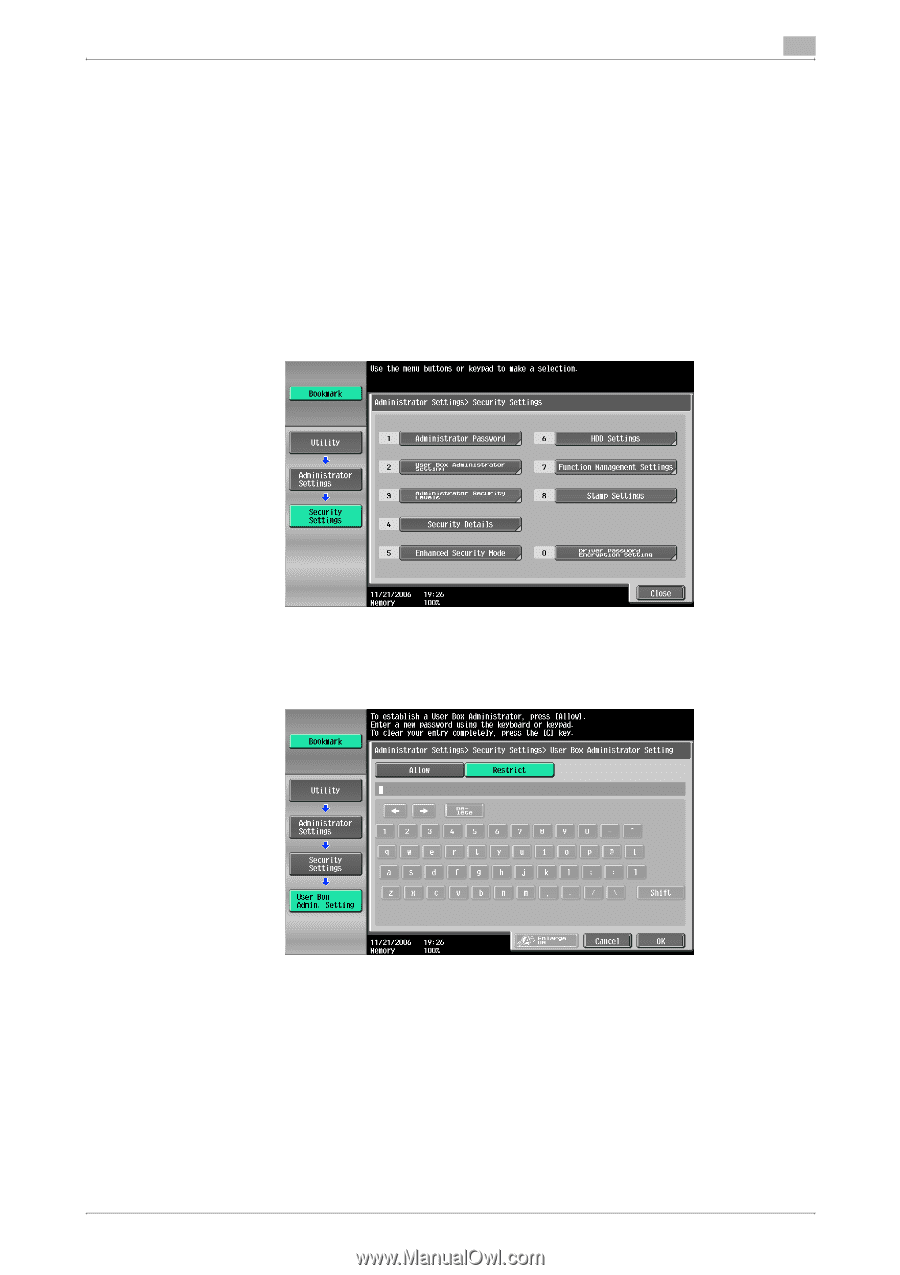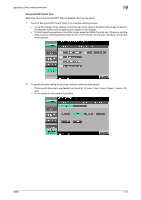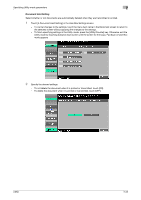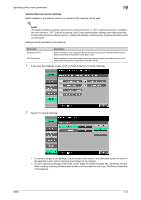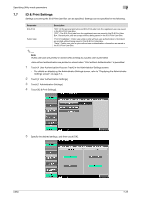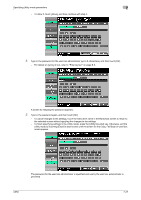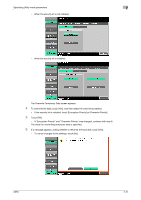Konica Minolta bizhub C650 bizhub C650 Box Operations User Manual - Page 256
User Box Administrator Setting
 |
View all Konica Minolta bizhub C650 manuals
Add to My Manuals
Save this manual to your list of manuals |
Page 256 highlights
Specifying Utility mode parameters 7 7.8 User Box Administrator Setting Select whether or not use by the box administrator is permitted. (The default setting is "Allow".) When logging on as the box administrator, type "boxadmin" as the user name in the user authentication screen, and then type in the password specified in step 5. 0 If both user authentication and account track settings are not applied, a user box administrator cannot be specified. 1 Touch [Security Settings] in the Administrator Settings screen. - For details on operations that can be performed by box administrators, refer to "User box permissions" on page 7-3. - For details on displaying the Administrator Settings screen, refer to "Displaying the Administrator Settings screen" on page 7-4. 2 Touch [2 User Box Administrator Setting] in the Security Setting screen. The User Box Administrator Setting screen appears. 3 Select whether a user box administrator will be specified. - To prohibit it, touch [Restrict], and then touch [OK]. C650 7-26