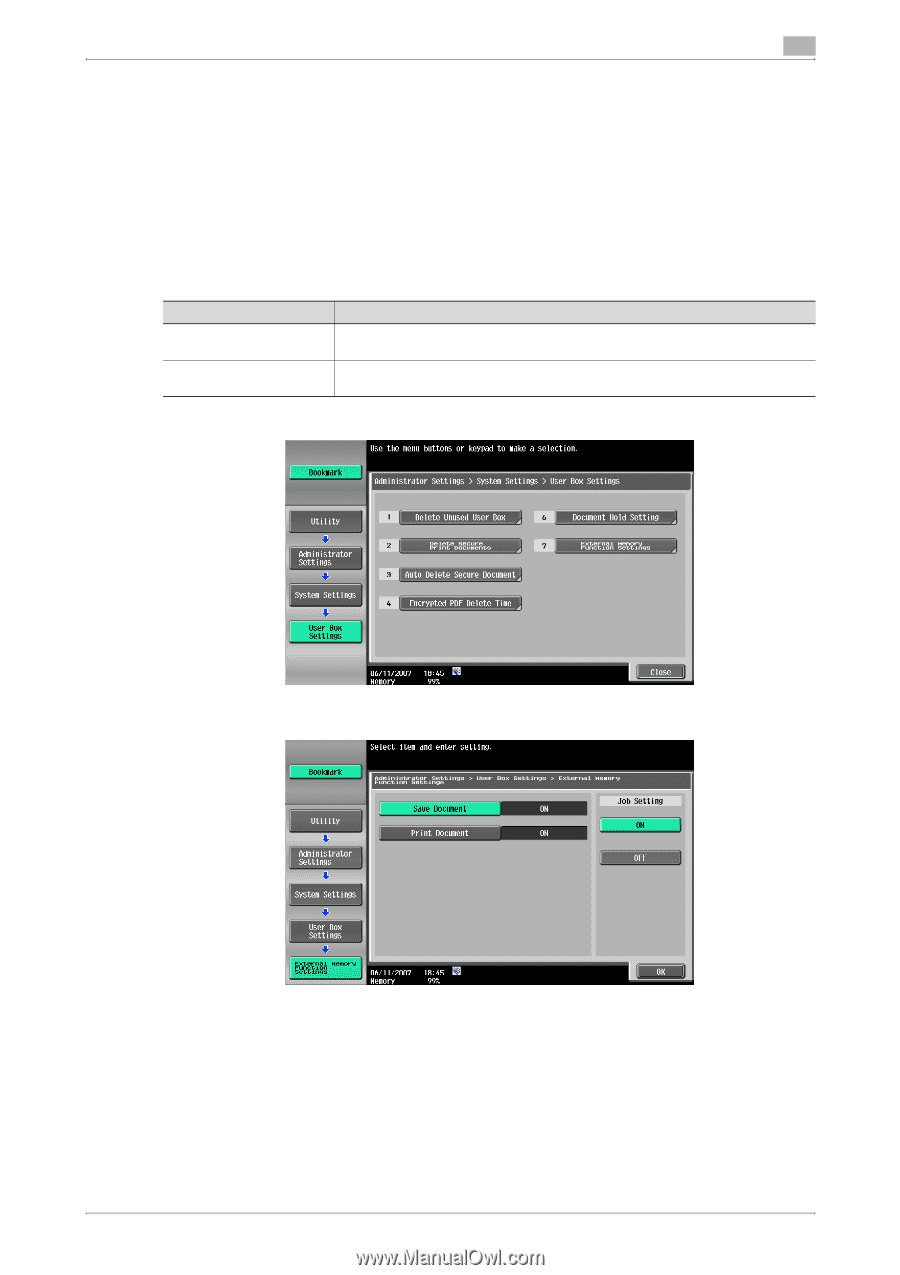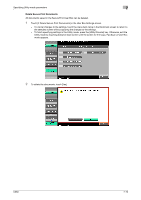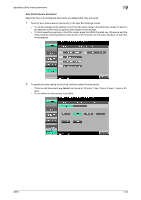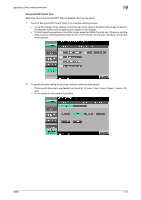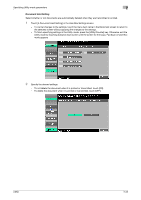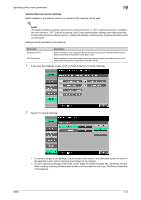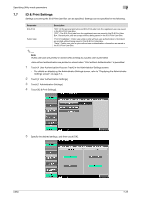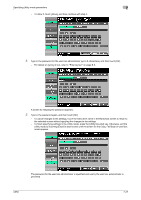Konica Minolta bizhub C650 bizhub C650 Box Operations User Manual - Page 254
External Memory Function Settings, In the User Box Settings screen
 |
View all Konica Minolta bizhub C650 manuals
Add to My Manuals
Save this manual to your list of manuals |
Page 254 highlights
Specifying Utility mode parameters 7 External Memory Function Settings Select whether or not external memory connected to the machine can be used. ! Detail The default setting for saving a document to external memory is "OFF" (cannot be saved). In addition, the user setting is "OFF" (cannot be saved), even if user authentication settings have been specified. To save documents to external memory, change the settings in Administrator mode so that documents can be saved. Settings can be specified for the following. Parameter Save Document Print Document Description Select whether or not a scanned document can be saved on external memory when [Save Document] is touched in User Box mode. Select whether or not a document saved on external memory can be printed or sent when [Use Document] is touched in User Box mode. 1 In the User Box Settings screen, touch [7 External Memory Function Settings]. 2 Specify the desired settings. - To cancel changes to the settings, touch the menu item name in the Bookmark screen to return to the selected screen without applying the changes to the settings. - To finish specifying settings in the Utility mode, press the [Utility/Counter] key. Otherwise, exit the Utility mode by touching [Close] in each screen until the screen for the Copy, Fax/Scan or User Box mode appears. C650 7-24