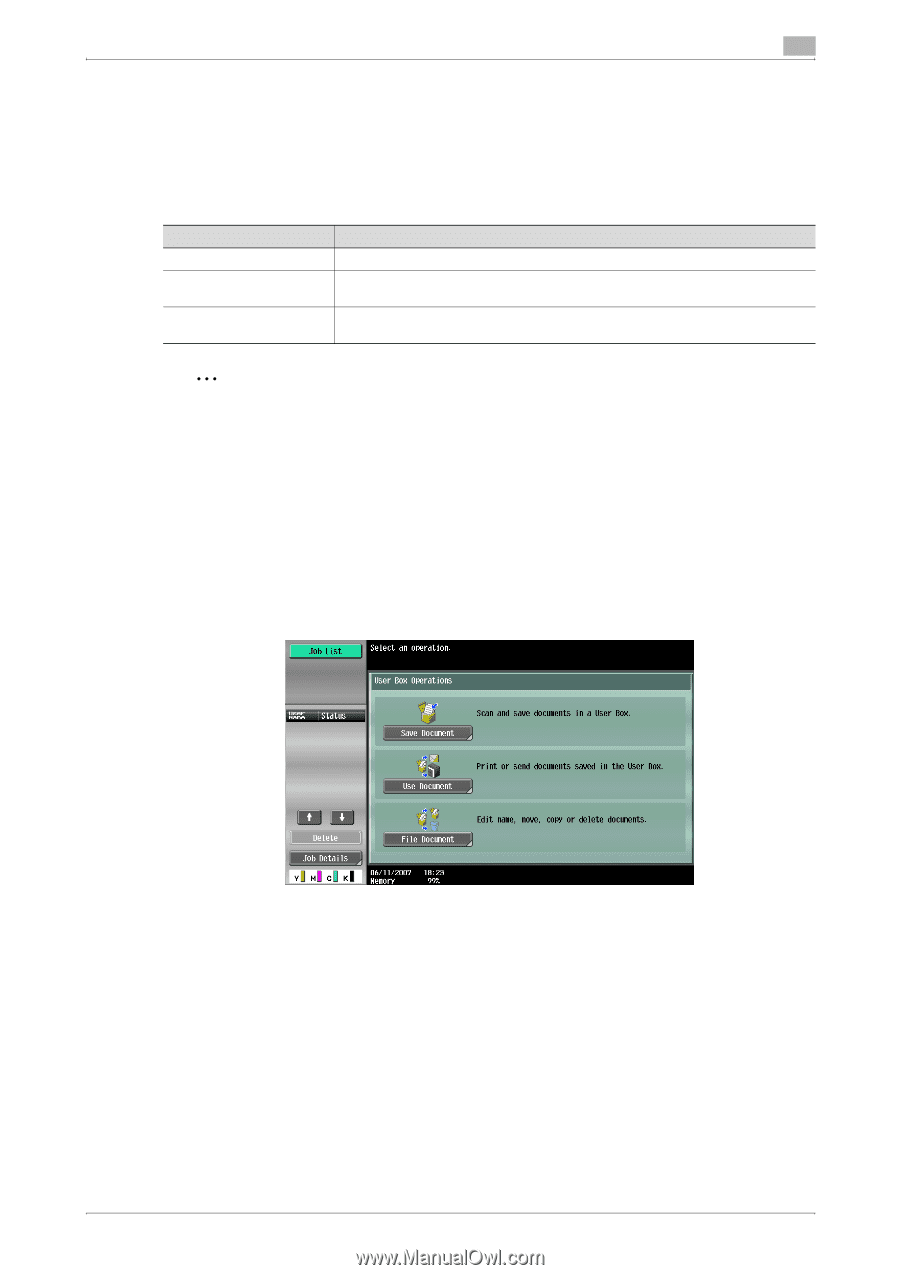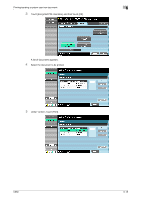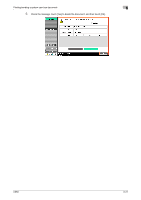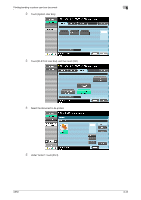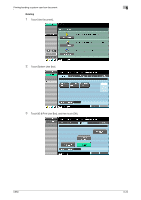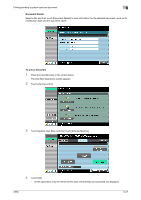Konica Minolta bizhub C650 bizhub C650 Box Operations User Manual - Page 224
ID & Print User Box, Printing
 |
View all Konica Minolta bizhub C650 manuals
Add to My Manuals
Save this manual to your list of manuals |
Page 224 highlights
Printing/sending a system user box document 6 6.5 ID & Print User Box This user box appears if user authentication is applied. If an appropriate user is logged on this machine, documents can be printed. Document data, which is printed from a computer on the network by entering the user name and password, is temporarily saved in the ID & Print User Box. When documents are saved in ID & Print User Box, the following keys appear on the login screen. Enter the user name and password, and then touch the desired key. Item [Begin Printing] [Print & Login] [Login] Description A document that is saved in ID & Print User Box can be printed without logging in. A document that is saved in ID & Print User Box can be printed when a user is logged in. Login only. After logging on, a document that is saved in ID & Print User Box can be printed or deleted. 2 Note For details on saving document data sent for print jobs from a computer to ID & Print User Box, refer to the User's Guide [Print Operations]. ! Detail Even if user authentication is not applied or for print jobs saved by a public user, print jobs can also be saved in ID & Print User Box. For details, refer to "ID & Print Settings" on page 7-25. When printing is completed, the data in ID & Print User Box is deleted. Printing 1 Touch [Use Document]. C650 6-22