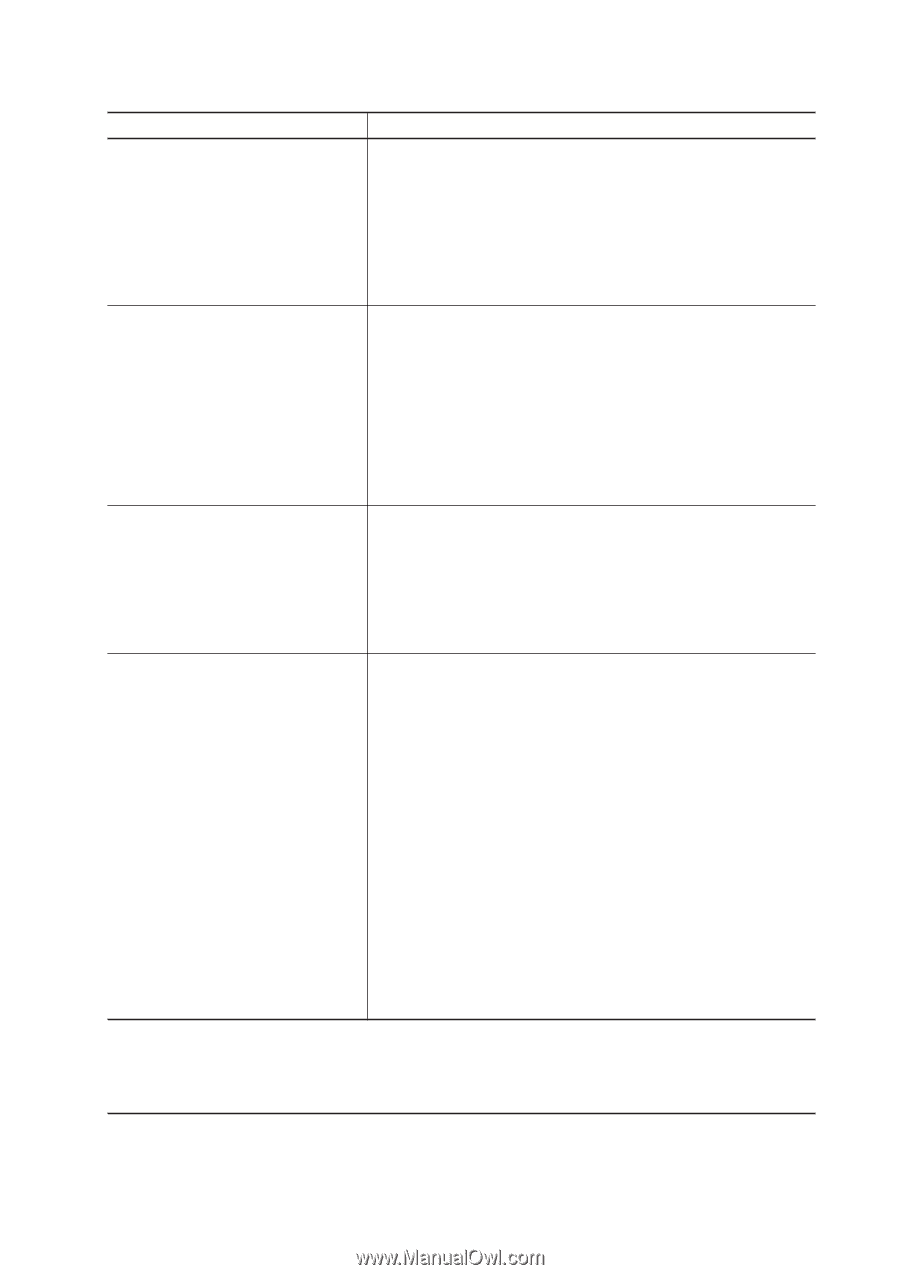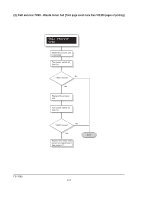Kyocera FS-1050 Service Manual - Page 125
Error messages, ATTENTION, READY
 |
View all Kyocera FS-1050 manuals
Add to My Manuals
Save this manual to your list of manuals |
Page 125 highlights
(2) Error messages Message I/F occupied KPDL error ## Press GO Memory overflow Press GO MemoryCard err## Press GO Corrective action This message appears when you attempt to use the printer's operator panel to change the environmental settings on the interface from which data are presently being received. The ATTENTION indicator flashes during 1.2 seconds, then it goes out and the message display returns to the previous screen. The ATTENTION indicator is on and the READY indicator flashes. Indicates that a KPDL-related error has occurred. The current print processing cannot continue. To print out an error report, display > Print KPDL errs from the mode select menu, and select On . Press the GO key to resume printing. You can abandon printing by the CANCEL key. The ATTENTION indicator is on and the READY indicator flashes. Indicates that the total amount of data received by the printer exceeds the printer's internal memory. Press the GO key to resume printing. You can abandon printing by the CANCEL key. The ATTENTION indicator is on and the READY indicator flashes. Indicates that a error has occurred during access to the memory card using the PRESCRIBE RWER command or from the printer's operator panel. Look at the error code given in place of ## and refer to the corresponding description given below. 04: The capacity of the memory card is insufficient. Clean up files. 05: Specified file not on memory card. 06: No memory for use by memory card. Expand printer memory. Press the GO key to resume printing. You can abandon printing by the CANCEL key. FS-1050 6-5