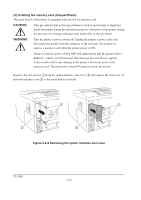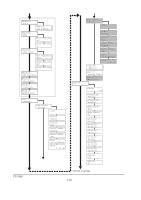Kyocera FS-1050 Service Manual - Page 38
Using the operator panel
 |
View all Kyocera FS-1050 manuals
Add to My Manuals
Save this manual to your list of manuals |
Page 38 highlights
2-3 Using the operator panel This section provides explanation on how to use the printer's operator panel for basic operation. For details, refer to the printer's User's Manual. 2-3-1 Operator panel The printer's operator panel has the following LED indicators, keys, and LCD message display. Note that adjustments to the printer parameters made using these keys may be overridden by those made from within the application software. 1 9 7 6 5 INTERFACE SIZE TYPE READY DATA ATTENTION MENU ENTER CANCEL GO @ 3 2 0 8 ! 4 Figure 2-3-1 Operator panel (1) LED Indicators LED Indicator 1 READY indicator Condition Flashing Lit Off 2 DATA indicator Flashing Lit Off Description Indicates errors that you can correct himself or herself. Indicates that the printer is online and ready. Indicates that the printer is offline. The printer can receive data, but will not print it. The indicator can also signal that printing has been manually or automatically stopped due to an error. Indicates a data transfer in process. Indicates either that data is being processed, or that data is being written to the memory card. Indicates that the printer is idle. 2-15 FS-1050