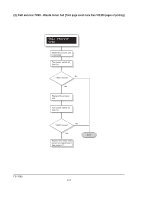Kyocera FS-1050 Service Manual - Page 126
Memory card err20, Print overrun, Press GO, > Protect
 |
View all Kyocera FS-1050 manuals
Add to My Manuals
Save this manual to your list of manuals |
Page 126 highlights
Message Memory card err20 Print overrun Press GO RAM disk error ## Press GO Corrective action The ATTENTION indicator is on. The printer has halted, memory card is inserted or removed while the printer power is on. The ATTENTION indicator is on and the READY indicator flashes. Indicates that the data transferred to the printer was too complex to print on a page. Press the GO key to resume printing. (The page may break in some pages.) You can abandon printing by the CANCEL key. Note: After this message is displayed, page protect mode is On. To maintain optimum use of memory during printing, display >Page Protect from the operator panel, and reselect Auto. The ATTENTION indicator is on and the READY indicator flashes. Indicates a problem with the RAM disk. Indicates that the data transferred to the printer was too complex to print on a page. Look at the error code given in place of ## and refer to the corresponding description given below. 01: Abnormal format. Try restarting the printer. 02: RAM disk mode is Off. Turn RAM disk mode On. 04: No disk space. Clean up files. 05: Specified file not on disk. 06: No memory for use by disk system. Expand printer memory. Press the GO key to resume printing. You can abandon printing by the CANCEL key. FS-1050 6-6