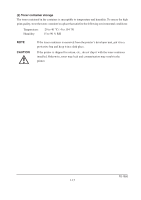Kyocera FS-1050 Service Manual - Page 27
Installing the printer - fs service manual
 |
View all Kyocera FS-1050 manuals
Add to My Manuals
Save this manual to your list of manuals |
Page 27 highlights
2-2 Installing the printer Installing the printer requires several steps. Proceed as follows in sequence. If the option paper feeder is used with the printer, begin installation with connecting the printer and the paper feeder. For details, refer to the optional Paper feeder's Service Manual. 2-2-1 Installing the toner container 1. Open the top cover all the way. 2. Confirm that the lock lever #1 1 is in the release (forward) position. If not, pull it forward until it is in the release position. 1 Figure 2-2-1 Confirming the lock lever #1 FS-1050 2-4

2-4
FS-1050
2-2 Installing the printer
Installing the printer requires several steps. Proceed as follows in sequence. If the option paper
feeder is used with the printer, begin installation with connecting the printer and the paper feeder.
For details, refer to the
optional Paper feeder’s Service Manual
.
2-2-1 Installing the toner container
1. Open the top cover all the way.
2. Confirm that the lock lever #1
1
is in the release (forward) position. If not, pull it forward until
it is in the release position.
Figure 2-2-1 Confirming the lock lever #1
1