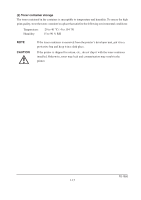Kyocera FS-1050 Service Manual - Page 21
Removing the printer - fs original
 |
View all Kyocera FS-1050 manuals
Add to My Manuals
Save this manual to your list of manuals |
Page 21 highlights
(4) Removing the printer Observe the following precautions in removal and transportation of the printer. • Be sure to repack the printer in its original carton. • Do not leave the printer, toner container, process unit and other printer modules inside a vehicle if the outdoor temperature is more than 25 °C. As unexpectedly high temperature may develop inside when a vehicle is parked for a long period of time, the drum, toner container, process unit and the supplies should be removed from the vehicle. The vehicle during transportation should be parked in the shade or with the window open to allow minimum air circulation or the adequate air conditioning should be made. • Should the printer be left in a vehicle, it may not be exposed to the temperature change of more than 7 °C within 30 minutes. • Before removing the printer to a warm place, wrap it in a blanket, etc., before crating it. Allow approximately two to three hours after having moved after uncrated. Failure to observe the above may result in moisture condensation which will affect the performance of the printer. 1-13 FS-1050