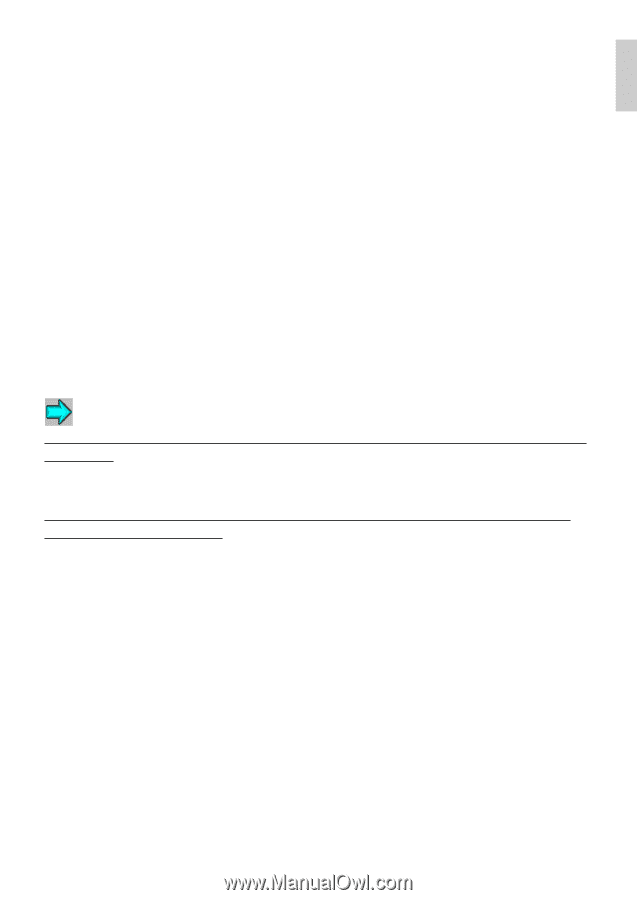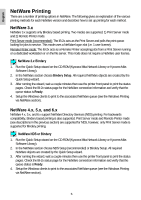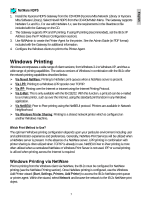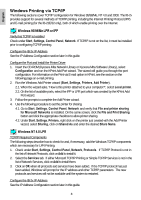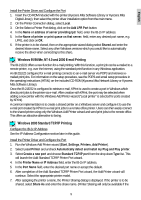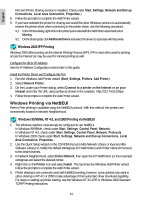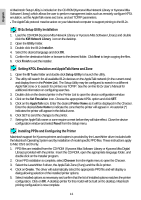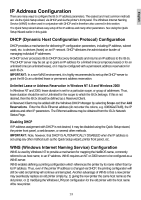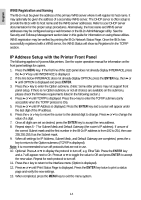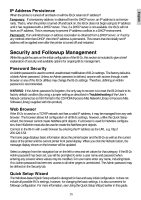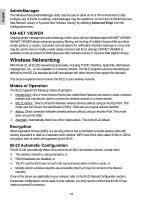Kyocera KM-3035 IB-2x Quick Configuration Guide Rev 2.2 - Page 10
Macintosh Configuration
 |
View all Kyocera KM-3035 manuals
Add to My Manuals
Save this manual to your list of manuals |
Page 10 highlights
English Windows Printer Sharing Windows printer sharing involves a Windows machine functioning as a "host". This host acts as a print server; spooling jobs sent from Windows clients to the shared printer and forwarding them to the physical printer. Any Windows machine (after 3.1) may function as either a client or a host or both. The protocols used from client to host and from host to printer do not need to be the same. For example, if a Windows NT machine is configured to share an LPR printer, clients running only IPX or NetBEUI can still send jobs to the shared printer. The NT host will accept the jobs over IPX or NetBEUI and send them to the printer over TCP/IP. This capability provides tremendous flexibility in Windows network printing architecture. Creating a Shared Printer Defining a Shared Printer is part of the process of adding a printer and is explained in each of the previous Windows sections. Connecting to a Shared Printer This section briefly describes the steps for connecting a client to a shared printer. Although slight variations exist in the procedures for Windows 95/98/Me, NT 4.0, and 2000, such as selecting Network printer in 95/98/Me or Network printer server in NT 4.0, they are essentially the same and are thus combined in the following instructions. Connect Windows 95/98/Me, NT 4.0, and 2000 Clients to a Shared Printer If the host is an NT or 2000 machine which has been configured to download the driver to connecting clients, then: Run the Windows Add Printer wizard, select Network printer and browse the network for the shared printer. The driver will be downloaded automatically. If the host is a 95/98/Me machine or the NT or 2000 host has not been configured to download the driver to connecting clients, then: Install the printer driver from the CD-ROM (Kyocera Mita Software Library or Kyocera Mita Digital Library) included with the printer. On the Printer Connection screen select Network and browse the network for the shared printer. Macintosh Configuration KPDL (Kyocera Page Description Language) is a PostScript-compatible page description language. You can check the printer/copier status page to determine whether KPDL is installed on the printer. The IB-2x supports MacOS 8.x and MacOS 9.x and is compatible with LaserWriter driver version 8.x. There is very little required setup for Macintosh printing. Once an IB-2x is installed and connected to the network, the printer appears in the Macintosh Chooser as a LaserWriter device. To enable successful printing, the user must simply configure the printer to be in KPDL (PostScript) emulation and install the PostScript Printer Description (PPD) files. 11