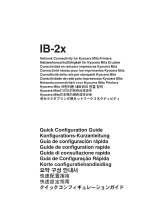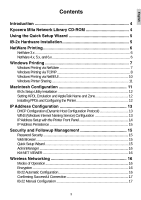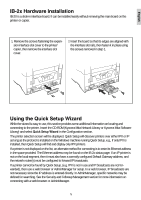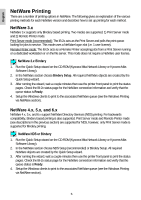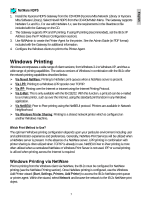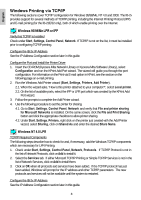3
English
Contents
Introduction
...................................................................................
4
Kyocera Mita Network Library CD-ROM
......................................
4
Using the Quick Setup Wizard
.....................................................
5
IB-2x Hardware Installation
...........................................................
5
NetWare Printing
............................................................................
6
NetWare 3.x
................................................................................................................
6
NetWare 4.x, 5.x, and 6.x
............................................................................................
6
Windows Printing
..........................................................................
7
Windows Printing via NetWare
...................................................................................
7
Windows Printing via TCP/IP
......................................................................................
8
Windows Printing via NetBEUI
..................................................................................
10
Windows Printer Sharing
..........................................................................................
11
Macintosh Configuration
............................................................
11
IB-2x Setup Utility Installation
...................................................................................
12
Setting KPDL Emulation and AppleTalk Name and Zone
.......................................
12
Installing PPDs and Configuring the Printer
.............................................................
12
IP Address Configuration
...........................................................
13
DHCP Configuration (Dynamic Host Configuration Protocol)
.................................
13
WINS (Windows Internet Naming Service) Configuration
.......................................
13
IP Address Setup with the Printer Front Panel
..........................................................
14
IP Address Persistence
.............................................................................................
15
Security and Followup Management
.........................................
15
Password Security
....................................................................................................
15
Web Browser
.............................................................................................................
15
Quick Setup Wizard
..................................................................................................
15
AdminManager
.........................................................................................................
16
KM-NET VIEWER
.....................................................................................................
16
Wireless Networking
...................................................................
16
Modes of Operation
..................................................................................................
16
Encryption
.................................................................................................................
16
IB-22 Automatic Configuration
..................................................................................
16
Confirming Successful Connection
.........................................................................
17
IB-22 Manual Configuration
.....................................................................................
17