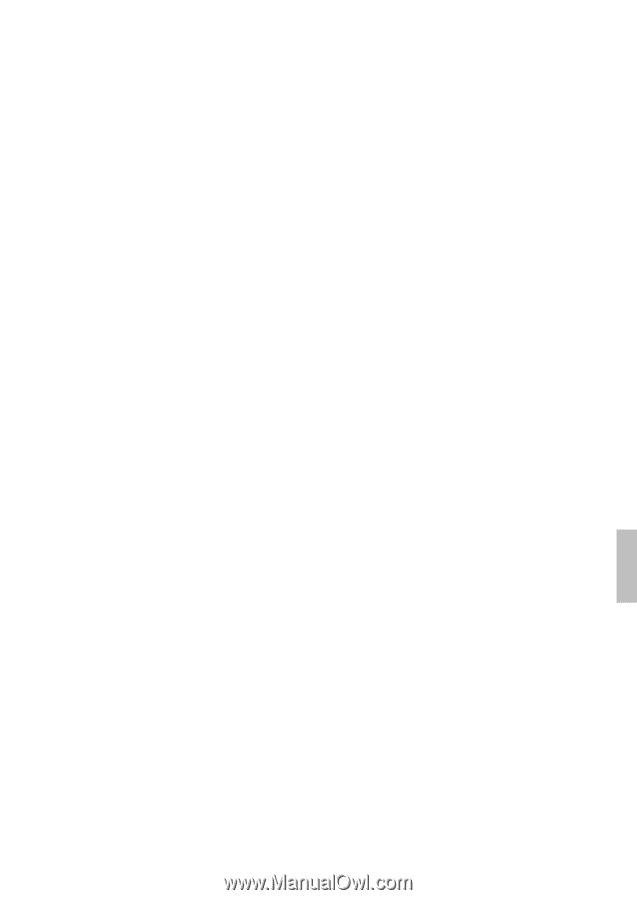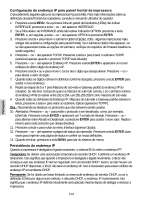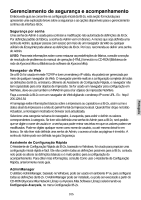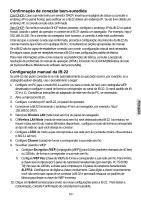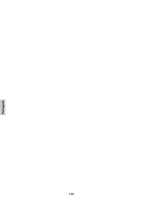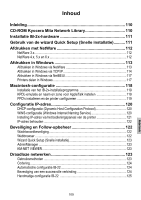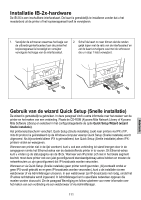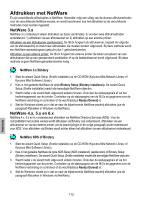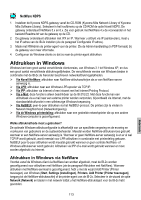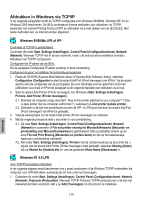109
Nederlands
Inhoud
Inleiding
......................................................................................
110
CD-ROM Kyocera Mita Network Library
...................................
110
Installatie IB-2x-hardware
.........................................................
111
Gebruik van de wizard Quick Setup (Snelle installatie)
..........
111
Afdrukken met NetWare
............................................................
112
NetWare 3.x
............................................................................................................
112
NetWare 4.x, 5.x en 6.x
..........................................................................................
112
Afdrukken in Windows
..............................................................
113
Afdrukken in Windows via NetWare
.......................................................................
113
Afdrukken in Windows via TCP/IP
..........................................................................
114
Afdrukken in Windows via NetBEUI
........................................................................
117
Printers delen in Windows
......................................................................................
117
Macintosh-configuratie
.............................................................
118
Installatie van het IB-2x-installatieprogramma
.......................................................
119
KPDL-emulatie en naam en zone voor AppleTalk instellen
...................................
119
PPD's installeren en de printer configureren
..........................................................
119
Configuratie IP-adres
.................................................................
120
DHCP-configuratie (Dynamic Host Configuration Protocol)
....................................
120
WINS-configuratie (Windows Internet Naming Service)
.........................................
120
Instelling IP-adres via het bedieningspaneel van de printer
...................................
121
IP-adres behouden
.................................................................................................
122
Beveiliging en Follow-upbeheer
...............................................
122
Wachtwoordbeveiliging
...........................................................................................
122
Webbrowser
...........................................................................................................
122
Wizard Quick Setup (Snelle installatie)
...................................................................
123
AdminManager
.......................................................................................................
123
KM-NET VIEWER
...................................................................................................
123
Draadloze netwerken
.................................................................
123
Gebruiksmethoden
.................................................................................................
123
Codering
.................................................................................................................
124
Automatische configuratie IB-22
.............................................................................
124
Bevestiging van een succesvolle verbinding
..........................................................
124
Handmatige configuratie IB-22
..............................................................................
125