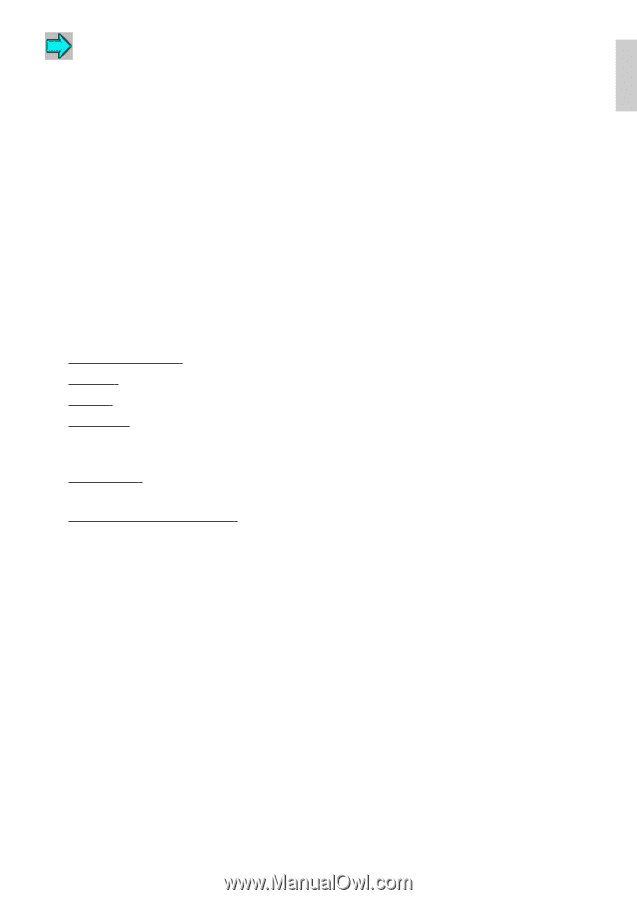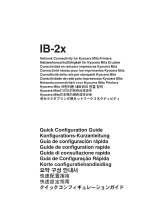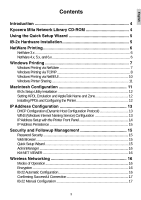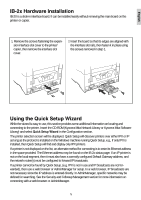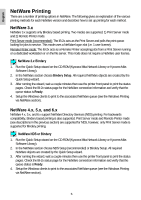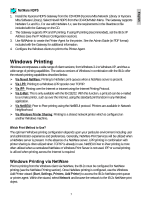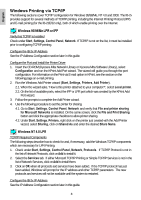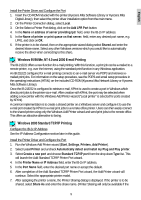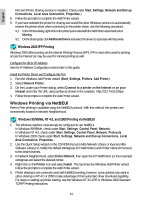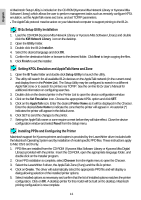Kyocera KM-3035 IB-2x Quick Configuration Guide Rev 2.2 - Page 6
Windows Printing
 |
View all Kyocera KM-3035 manuals
Add to My Manuals
Save this manual to your list of manuals |
Page 6 highlights
English NetWare NDPS 1. Install the Kyocera NDPS Gateway from the CD-ROM (Kyocera Mita Network Library or Kyocera Mita Software Library). Select Novell NDPS from the CD-ROM Main Menu. The Gateway supports NetWare 5.x and 6.x. For use with NetWare 4.x, see the requirements in the Readme.txt file included with the Gateway on the CD. 2. The Gateway supports IPX and IP printing. If using IP printing (recommended), set the IB-2x IP Address (see the IP Address Configuration section). 3. Use NWAdmin to create the Printer Agent for the printer. See the Admin Guide (in PDF format) included with the Gateway for additional information. 4. Configure the Windows clients to print to the Printer Agent. Windows Printing Windows encompasses a wide range of client versions; from Windows 3.1 to Windows XP, and thus a wide range of printing capabilities. The various versions of Windows in combination with the IB-2x offer the network printing capabilities described below. Ø Via Novell NetWare: Printing to NetWare print queues when a NetWare server is present. Ø Via LPR: Printing to a Windows LPR spooler over TCP/IP. Ø Via IPP: Printing over the Internet or intranet using the Internet Printing Protocol. Ø Via E-Mail: This is only available with the IB-21E/22. With this function, a print job can be e-mailed to a remote printer, such as over the Internet, using the standard print function in any Windows application. Ø Via NetBEUI: Peer to Peer printing using the NetBEUI protocol. Printers are available in Network Neighborhood. Ø Via Windows Printer Sharing: Printing to a shared network printer which is configured on another Windows machine. Which Print Method to Use? The optimum Windows printing configuration depends upon your particular environment including user and administrator experience and preferences. Generally, NetWare Print Services will be utilized when a NetWare server is present. In the absence of a NetWare server, LPR printing in combination with printer sharing is often utilized when TCP/IP is already in use. NetBEUI Peer to Peer printing is most often utilized when a centralized NetWare or Windows Print Server is not used. IPP or e-mail printing is utilized when printing across the Internet is required. Windows Printing via NetWare Prior to printing from the Windows client via NetWare, the IB-2x must be configured for NetWare printing (see the NetWare Printing section). Once NetWare printing is configured, use the Windows Add Printer wizard (Start, Settings, Printers, Add Printer) to access the IB-2x NetWare print queue or printer agent. Within the wizard, select Network and browse the network to the IB-2x NetWare print object. 7