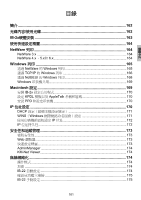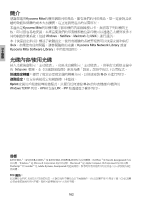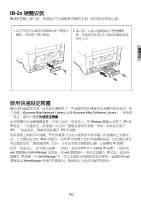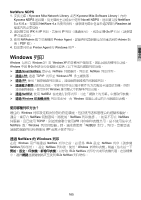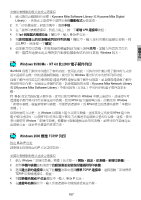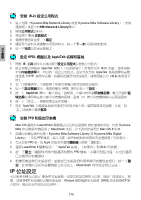Kyocera KM-3035 IB-2x Quick Configuration Guide Rev 2.2 - Page 164
NetWare NDPS, NetWare, Windows
 |
View all Kyocera KM-3035 manuals
Add to My Manuals
Save this manual to your list of manuals |
Page 164 highlights
繁體中文 繁體中文 NetWare NDPS 1 Kyocera Mita Network Library 或者 Kyocera Mita Software Library)內的 Kyocera NDPS Novell NDPS NetWare 5.x 和 6.x NetWare 4.x Readme.txt 2 IPX 和 IP IP IB-2x IP IP 3. 使用 NWAdmin Printer Agent Admin 指 南(PDF 檔)。 4 Printer Agent 的 Windows 用戶。 Windows 列印 Windows 包括自 Windows 3.1 至 Windows XP Windows 中與 IB-2x 透過 Novell NetWare: 當存在 NetWare NetWare LPR: 透過 TCP/IP 列印至 Windows LPR IPP Windows NetBEUI: 使用 NetBEUI Windows Windows Windows NetWare NetWare NetWare TCP/IP LPR NetWare 或「Windows NetBEUI IPP 透過 NetWare 的 Windows 列印 在從 Windows NetWare IB-2x 設定 NetWare NetWare NetWare Windows IB-2x NetWare IB-2x NetWare 165
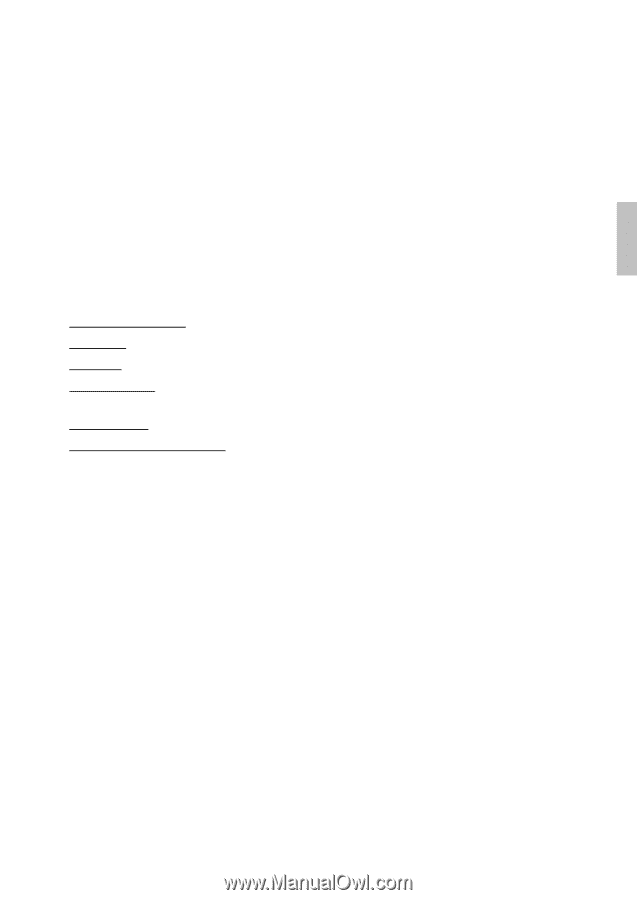
165
繁體中文
NetWare NDPS
1.
安裝光碟(
Kyocera Mita Network Library
或者
Kyocera Mita Software Library
)內的
Kyocera NDPS
通訊閘。從光碟的主功能表中選擇
Novell NDPS
。通訊閘支援
NetWare
5.x
和
6.x
。有關與
NetWare 4.x
的使用資料,請參閱光碟中包含於通訊閘的
Readme.txt
檔案內的必要規格。
2.
通訊閘支援
IPX
和
IP
列印。若使用
IP
列印(建議使用),則設定
IB-2x IP
位址(請參閱
IP
住址設定)。
3.
使用
NWAdmin
建立印表機的
Printer Agent
。詳細資料請參閱包含於通訊閘的
Admin
指
南(
PDF
檔)。
4.
設定要列印至
Printer Agent
的
Windows
用戶。
Windows
列印
Windows
包括自
Windows 3.1
至
Windows XP
的各種用戶端版本,因此具備各種列印功能。
Windows
中與
IB-2x
相結合的各種版本提供了以下所述的網路列印功能。
¾
透過
Novell NetWare:
當存在
NetWare
伺服器時,列印至
NetWare
列印佇列。
¾
透過
LPR:
透過
TCP/IP
列印至
Windows LPR
多工緩衝器。
¾
透過
IPP
:
使用「網際網路列印協定」透過網際網路或內部網路列印。
¾
透過電子郵件:
使用此功能,可將列印作業以電子郵件的方式傳送至遠端印表機,例如
透過網際網路,使用任何
Windows
應用程式中的標準列印功能。
¾
透過
NetBEUI
:
使用
NetBEUI
協定進行對等列印。可在「網路上的芳鄰」中獲取印表機。
¾
透過
Windows
印表機共用:
列印至在另一台
Windows
電腦上設定的共用網路印表機。
使用哪種列印方法?
最佳的
Windows
列印設定取決於您的特定環境,包括使用者和管理員的經驗和偏好。
通常,當存在
NetWare
伺服器時,將使用「
NetWare
列印服務」。如果不存在
NetWare
伺服器,且已使用
TCP/IP
,則通常會聯合使用
LPR
列印與印表機共用。當不使用集中式
NetWare
或「
Windows
列印伺服器」時,通常會使用「
NetBEUI
對等」列印。當需要透
過網際網路列印時將使用
IPP
或電子郵件列印。
透過
NetWare
的
Windows
列印
在從
Windows
用戶端透過
NetWare
列印之前,必須為
IB-2x
設定
NetWare
列印(請參閱
NetWare
列印
部份)。設定
NetWare
列印後,使用「
Windows
新增印表機」精靈(依次按一下
開始、設定、印表機、新增印表機
)以存取
IB-2x NetWare
列印佇列或印表機代理。在該精靈
中,選擇
網路
並瀏覽網路直至找到
IB-2x NetWare
列印物件。