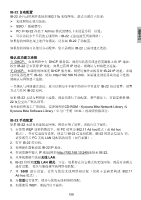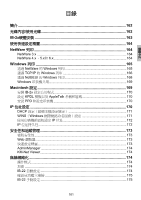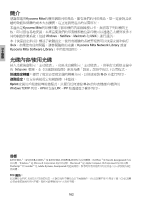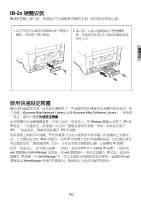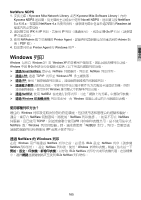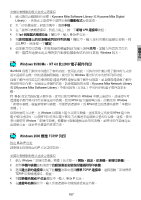Kyocera KM-3035 IB-2x Quick Configuration Guide Rev 2.2 - Page 163
列印
 |
View all Kyocera KM-3035 manuals
Add to My Manuals
Save this manual to your list of manuals |
Page 163 highlights
繁體中文 繁體中文 NetWare 列印 NetWare NetWare NetWare 3.x NetWare 3.x Bindery 1 2 IB-2x NetWare 1 IB-2x NetWare NetWare 3.x Bindery 1 Kyocera Mita Network Library 或者Kyocera Mita Software Library 2. 在 NetWare Bindery NetWare 物件。 3 IB-2x NetWare 4. 設定 Windows NetWare NetWare 的 Windows NetWare 4.x, 5.x和 6.x NetWare 4.x、 5.x和 6.x支援 NetWare NDS Bindery NDS Bindery NetWare NDS 或 Bindery 1 Kyocera Mita Network Library 或者Kyocera Mita Software Library 2. 在 NetWare NDS Bindery NetWare 物件。 3 IB-2x NetWare 4. 設定 Windows NetWare NetWare 的 Windows 164
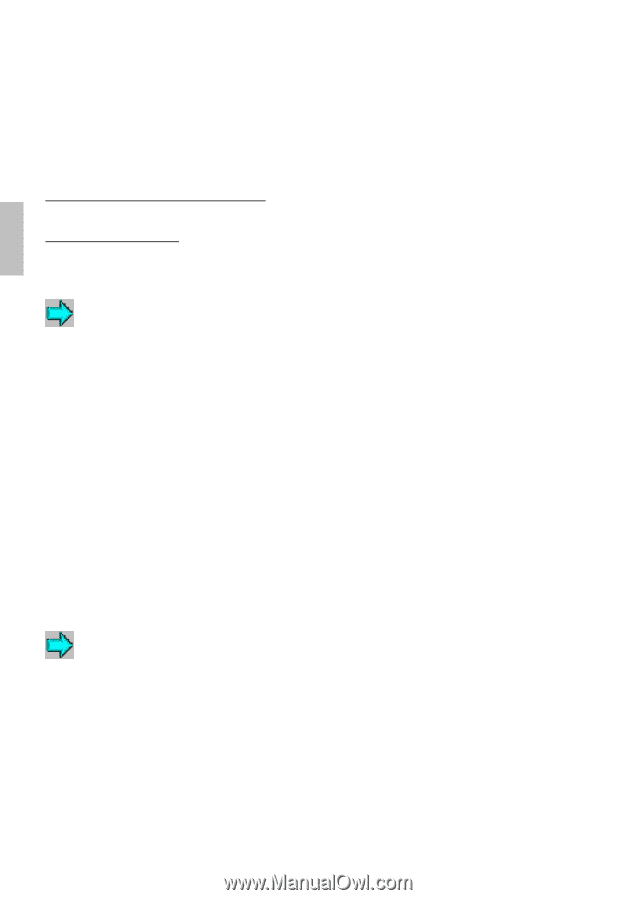
164
繁體中文
繁體中文
NetWare
列印
NetWare
中存在多個列印選項。以下說明每個
NetWare
版本的各種列印方法,並說明如
何為每種方法設定列印。
NetWare 3.x
NetWare 3.x
僅支援基於
Bindery
的列印。支援兩種模式:
1)
「列印伺服器」模式;
2)
「遠
端印表機」模式。
「列印伺服器」模式(建議使用):
IB-2x
充當「列印伺服器」並輪詢列印佇列,以尋找
要列印的作業。此模式使用
NetWare
登入槽(即
1
個使用者授權)。
「遠端印表機」模式:
IB-2x
充當「遠端印表機」,接受來自指定工作站執行的「列印伺
服器」或檔案伺服器的作業。此模式無需
NetWare
使用者授權。
NetWare 3.x Bindery
1.
執行光碟(
Kyocera Mita Network Library
或者
Kyocera Mita Software Library
)上
的「快速設定」精靈。
2.
在
NetWare
部份中,選擇
Bindery
設定。
「快速設定」精靈將建立所有必需的
NetWare
物件。
3.
執行精靈之後,等待幾分鐘,然後使用印表機前面板列印狀態頁。檢查
IB-2x
狀態頁
中的
NetWare
連接資訊,並核實佇列狀態是否為
就緒
。
4.
設定
Windows
用戶端以列印至關聯的
NetWare
佇列(請參閱
透過
NetWare
的
Windows
列印
部份)。
NetWare 4.x, 5.x
和
6.x
NetWare
4.x
、
5.x
和
6.x
支援
NetWare
目錄服務
(NDS)
列印。如果後向相容,還支援基於
Bindery
的列印。
NDS
支援「列印伺服器」模式和「遠端印表機」模式(請參閱前面部份
中的說明),但是,
Bindery
列印僅支援「列印伺服器」模式。
NetWare NDS
或
Bindery
1.
執行光碟(
Kyocera Mita Network Library
或者
Kyocera Mita Software Library
)上
的「快速設定」精靈。
2.
在
NetWare
部份選擇「
NDS
設定」(建議使用)或「
Bindery
設定」。「快速設定」
精靈將建立所有必需的
NetWare
物件。
3.
執行精靈之後,等待幾分鐘,然後使用印表機前面板列印狀態頁。檢查
IB-2x
狀態頁
中的
NetWare
連接資訊,並核實佇列狀態是否為
就緒
。
4.
設定
Windows
用戶端以列印至關聯的
NetWare
佇列(請參閱
透過
NetWare
的
Windows
列印
部份)。