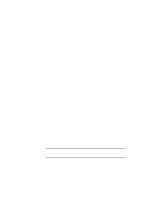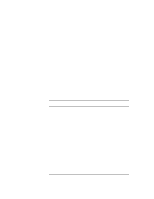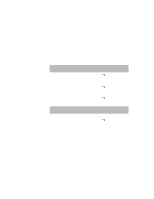Lenovo ThinkPad 600E ThinkPad 600 Suppliment to the User's Guide - Page 106
Open the ThinkPad Configuration program., No Hardware, Detection, For Windows NT
 |
View all Lenovo ThinkPad 600E manuals
Add to My Manuals
Save this manual to your list of manuals |
Page 106 highlights
5. In the default pull-down menu, select No Hardware Detection. If it has already been selected, change the setting. 6. Open the ThinkPad Configuration program. 7. Set the COM port as desired. 8. Restart the system. For Windows NT: For Windows NT 4.0, hibernation is not supported if the drive is formatted by NTFS. For more information, refer to the following Web site: http://www.pc.ibm.com/thinkpad 100 IBM ThinkPad 600 Online Book

5.
In the default pull-down menu, select
No Hardware
Detection
.
If it has already been selected, change the
setting.
6.
Open the ThinkPad Configuration program.
7.
Set the COM port as desired.
8.
Restart the system.
For Windows NT:
For Windows NT 4.0, hibernation is not supported if the drive is
formatted by NTFS.
For more information, refer to the following Web site:
100
IBM ThinkPad 600 Online Book