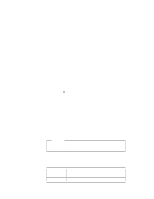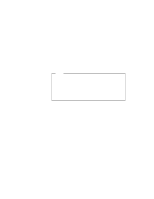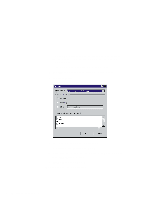Lenovo ThinkPad 600E ThinkPad 600 Suppliment to the User's Guide - Page 9
Selecting the Country for the Internal ThinkPad Modem, For 3-pin power cords, Start, Programs
 |
View all Lenovo ThinkPad 600E manuals
Add to My Manuals
Save this manual to your list of manuals |
Page 9 highlights
For 3-pin power cords: Note The grounded adapter is required for full MPRII compliance. IBM Power Cord Part Number 76H3514 75H3516 76H3518 76H3520 76H3522 76H3524 76H3526 76H3528 76H3530 76H3532 76H3535 Used in These Countries Australia, New Zealand Canada, Thailand, U.S. Europe Denmark India, South Africa United Kingdom Japan Switzerland Italy Israel Korea Selecting the Country for the Internal ThinkPad Modem To use the internal ThinkPad modem outside the country where you purchased the computer, you must change the country name. 1 In the Windows 95 desktop, click on Start, Programs, ThinkPad Modem, and then Country Selection. The following two windows appear: Chapter 1. Using Your Computer Outside Your Home Country 3

For 3-pin power cords:
Note
The grounded adapter is required for full MPRII compliance.
IBM Power
Cord
Part Number
Used in These Countries
76H3514
Australia, New Zealand
75H3516
Canada, Thailand, U.S.
76H3518
Europe
76H3520
Denmark
76H3522
India, South Africa
76H3524
United Kingdom
76H3526
Japan
76H3528
Switzerland
76H3530
Italy
76H3532
Israel
76H3535
Korea
Selecting the Country for the Internal ThinkPad Modem
To use the internal ThinkPad modem outside the country where you
purchased the computer, you must change the country name.
1
In the Windows 95 desktop, click on
Start
,
Programs
,
ThinkPad Modem
, and then
Country Selection
.
The following two windows appear:
Chapter 1.
Using Your Computer Outside Your Home Country
3