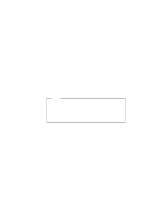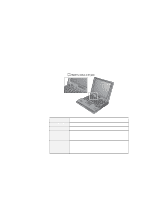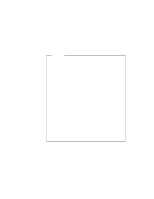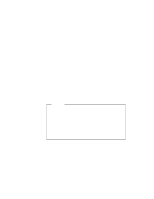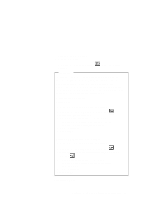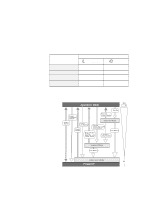Lenovo ThinkPad 600E ThinkPad 600 Suppliment to the User's Guide - Page 30
Saving Battery Power, Using the Power Management Modes
 |
View all Lenovo ThinkPad 600E manuals
Add to My Manuals
Save this manual to your list of manuals |
Page 30 highlights
Saving Battery Power Your battery pack should be useful for approximately 3 years, or 300 charge-discharge cycles. The number of years or charge-discharge cycles might vary depending on how efficiently you use your computer. This section describes the following: How to use the power management modes How to use other battery saving methods Using the Power Management Modes Your ThinkPad computer has three power management modes to save the battery power. You can use your computer under battery power for a considerable length of time by using these power management modes: Attention Do not enter suspend or hibernation mode when your computer is doing any of the following: Playing or recording audio Playing a movie Playing a game Running any other multimedia application Stop these applications before entering suspend or hibernation mode. Standby Mode In standby mode, the LCD turns off. Also, if a power-saving monitor (Energy Star Monitor) is in use when the computer enters standby mode, the computer activates the monitor's low-power mode. You can also enter this mode by pressing the Fn+F3 keys. To return to normal operation, press any key or move the TrackPoint. Suspend Mode In this mode, your computer stops all tasks and stores all data in memory. You can enter suspend mode by: 24 IBM ThinkPad 600 Online Book