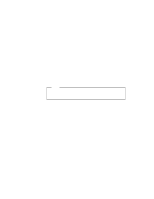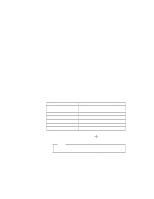Lenovo ThinkPad 600E ThinkPad 600 Suppliment to the User's Guide - Page 166
Installing the IBM TrackPoint Driver for Windows NT
 |
View all Lenovo ThinkPad 600E manuals
Add to My Manuals
Save this manual to your list of manuals |
Page 166 highlights
You can connect your computer to the RAS server using the infrared port if your RAS server is also configured for using an infrared device. Installing the IBM TrackPoint Driver for Windows NT The TrackPoint Driver Diskette for Windows 95/Windows NT contains the software support for the PS/2 TrackPoint on Windows 95 and Windows NT Version 4.0. It is intended for use with the IBM PS/2 TrackPoint Version 4.0 or later. Note Read the README file in the diskette and make sure you install the latest version. To install the TrackPoint driver for Windows NT: 1 Start Windows NT. 2 Insert the TrackPoint Driver Diskette for Windows 95/Windows NT into the diskette drive. 3 Click on Start. 4 Click on Settings and Control Panel. 5 Double-click on the Mouse icon. 6 Select the General tab at the top of the "Mouse Properties" window. 7 Click on Change. 8 Click on Have Disk. 9 Click on OK. 10 Select "PS/2 TrackPoint" from the list to the right. 11 Click on OK. 12 Click on Close in the "Mouse Properties" window. 160 IBM ThinkPad 600 Online Book