Lenovo ThinkPad 600E ThinkPad 600 Suppliment to the User's Guide - Page 43
Using Your Computer with a PC Card
 |
View all Lenovo ThinkPad 600E manuals
Add to My Manuals
Save this manual to your list of manuals |
Page 43 highlights
Chapter 5. Using Your Computer with a PC Card Copyright IBM Corp. 1998 This chapter provides necessary information if you are using the computer with a PC Card. Using a PC Card 39 PC Card Types 39 Storage Cards 39 Modem Cards 40 Network Cards 40 SCSI Cards 40 Other PC Cards 40 PC Card Interface 41 16-Bit PC Cards 41 CardBus Cards 41 Custom Interface Cards 41 PC Card Support Software 42 Power Management 44 Using a PC Card in Windows 95 (with CardWorks 45 Self-Check 46 PC Card Information 47 Attributes 48 Resources 48 Drivers 49 Stopping the PC Card 50 Help 50 Using a PC Card in Windows NT (with CardWizard 51 Self-Check 52 PC Card Information 52 Attributes 53 Name 53 Stopping the PC Card 53 Help 54 Using ATA PC Cards 54 Power Management Support 54 Suspend Mode Support 55 Using a PC Card in Windows 3.11 (with CardWizard 56 Self-Check 57 Help 57 Formatting PC Cards 58 Formatting the ATA Card 58 37