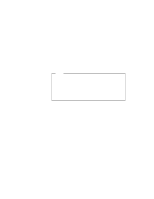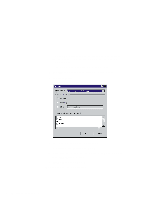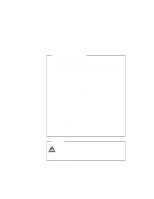Lenovo ThinkPad 600E ThinkPad 600 Suppliment to the User's Guide - Page 14
Exit the Master Out window., Options, Properties, SRS Balance
 |
View all Lenovo ThinkPad 600E manuals
Add to My Manuals
Save this manual to your list of manuals |
Page 14 highlights
If the column is displayed and the check box is not checked, exit the window. You can use the SRS function; skip the remaining steps. If the column is not displayed, go to the next step. 3 Select Options on the upper left corner of the window. 4 Select Properties. The "Properties" window appears: 5 Put a check mark on SRS and press OK. You return to the "Master Out" window. 6 Make sure that there is no check mark in the Mute check box in the SRS Balance column. 7 Exit the "Master Out" window. Now you can use the SRS function. 8 IBM ThinkPad 600 Online Book

If the column is displayed and the check box is not checked,
exit the window.
You can use the SRS function; skip the
remaining steps.
If the column is not displayed, go to the next step.
3
Select
Options
on the upper left corner of the window.
4
Select
Properties
.
The “Properties” window appears:
5
Put a check mark on
SRS
and press
OK
.
You return to the “Master Out” window.
6
Make sure that there is no check mark in the
Mute
check box
in the
SRS Balance
column.
7
Exit the “Master Out” window.
Now you can use the SRS function.
8
IBM ThinkPad 600 Online Book