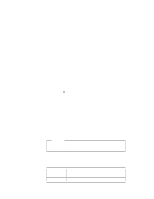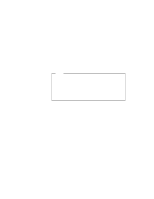Lenovo ThinkPad 600E ThinkPad 600 Suppliment to the User's Guide - Page 8
Changing the Date and Time, Power Cord Requirements, Control Panel
 |
View all Lenovo ThinkPad 600E manuals
Add to My Manuals
Save this manual to your list of manuals |
Page 8 highlights
Changing the Date and Time You need to change the date and time settings if you go to a different time zone. 1 In the Windows 95 desktop, click on Start and move the cursor to Settings and Control Panel. Then double-click on Control Panel and Date/Time. 2 Set the current date and time. 3 Click on the Time Zone tab. Click on , and select the region closest to your location from the list. Press Enter. Note: If you do not want to automatically adjust the clock for daylight saving time, remove the check from the check box ( ). 4 Click on OK. Power Cord Requirements To use the AC Adapter outside the country where you purchased the computer, you need an ac power cord that is certified for the country you are visiting. You can purchase one through an IBM authorized reseller or IBM marketing representative in that country. Attention The use of an improper power cord might cause severe damage to your computer. The following tables show the part numbers for power cords. For 2-pin power cords: IBM Power Cord Part Number 13H5273 Used in These Countries Japan 2 IBM ThinkPad 600 Online Book