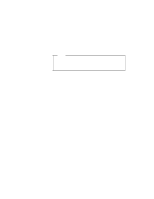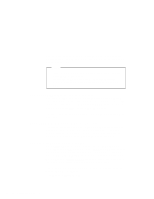Lenovo ThinkPad 600E ThinkPad 600 Suppliment to the User's Guide - Page 75
PCMCIA Storage Card Device Driver
 |
View all Lenovo ThinkPad 600E manuals
Add to My Manuals
Save this manual to your list of manuals |
Page 75 highlights
/S:n /P:hhhh /EXIRQ:n /NOBEEP /B /STBTIME:n /MDRV:n /!DM Specifies the number of PC Card slots. /S:1 shows that there is only one PC Card slot. If this parameter is not set, the number of PC Card slots is set to 2. Specifies the lower limit for the I/O address of the ATA card. The device driver assigns the next usable I/O address from this lower limit to the card. If this parameter is not set, the device driver looks for a usable address and assigns it to the card. Specifies the IRQ level that is not assigned to the card. You can set more than one IRQ level. Specifies not to beep when a storage card is installed. If this parameter is not set, you will hear a beep every time a storage card is installed into the PC Card slot. Specifies that OS/2 has started from an ATA card. If this parameter is set, there will be no redundancy in assigning the logical drive to the slot where OS/2 was booted. It depends on the ATA card whether you can start OS/2 from it. Specifies the time (from 1 to 21 minutes) until entering standby mode. If the ATA card is not accessed for the time specified by this parameter, the ATA card enters standby mode (only when your ATA card supports standby mode). If this parameter is not specified, standby mode for the ATA card is disabled. Specifies the number of extra drives that can be used in addition to the number of PC Card slots available for the PCMCIA storage devices. If this parameter is not specified, no extra drive is given to the device driver. The extra drives can be activated by the PCMCIA ATA Card Mount utility. Specifies not to use OS2DASD.DMD as the device manager. If this parameter is set, OS2PCARD.DMD is used instead. PCMCIA Storage Card Device Driver ATA cards, SRAM cards, and Flash cards are PCMCIA storage cards. This section describes the device drivers for these storage cards, available in PC Card Director. PCMCIA Storage Card Device Driver for OS/2 The device drivers for each type of storage cards are: PCM2ATA.ADD for ATA cards PCM2SRAM.SYS for SRAM cards PCM2FLSH.SYS for Flash cards Chapter 5. Using Your Computer with a PC Card 69