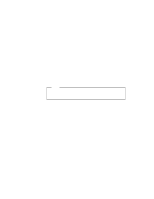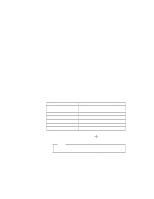Lenovo ThinkPad 600E ThinkPad 600 Suppliment to the User's Guide - Page 165
Changing the COM Port for the Infrared Port, Setting COM 1
 |
View all Lenovo ThinkPad 600E manuals
Add to My Manuals
Save this manual to your list of manuals |
Page 165 highlights
Changing the COM Port for the Infrared Port Setting COM 1: If you want to assign a COM port other than the default value (COM 1), you need to run the ThinkPad Configuration program. Setting COM 2: 1 Click on the Infrared Port icon in the ThinkPad Configuration program. 2 Select Advanced...; then select COM2 for COM Port. Make sure that "Enable" is selected for Infrared. 3 Shut down and restart your computer. Infrared is configured as COM2 after you reboot your computer. After you modify the registry key or value, restart the computer. Configuring the Infrared Port for Dial-Up Networking To use dial-up networking with the infrared port, you need to configure the null-modem setting in the "Windows NT RAS setup" window. To set up the infrared communication for dial-up networking: 1 Double-click on Network in the Control Panel. 2 Click on the Services tab; then click on Add.... 3 If you have not installed Remote Access Service, select Remote Access Service and click on OK. 4 In Install New Modem setup, select Dial-Up Networking Serial Cable between 2 PCs and follow the instructions on the screen. 5 Make sure this serial cable COM port is already assigned for your infrared port. 6 Restart the computer when the RAS setup is completed. Chapter 8. Installing Software 159