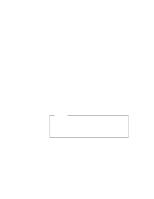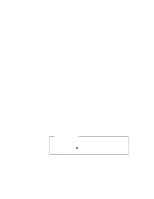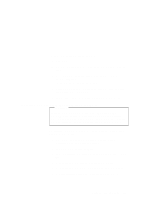Lenovo ThinkPad 600E ThinkPad 600 Suppliment to the User's Guide - Page 178
Installing the PC Card Support Software for OS/2, PC Card support program PC Card Director
 |
View all Lenovo ThinkPad 600E manuals
Add to My Manuals
Save this manual to your list of manuals |
Page 178 highlights
4 Type SETUP X (X=boot drive) and press Enter. 5 Select Primary Display on the display driver install panel and click on OK. 6 Select NeoMagic MagicGraph 128/V/ZV/XD on the primary display driver list panel and click on OK. 7 Make sure the source directory is A:\ and click on Install. Follow the instructions on the screen. 8 After the installation is complete, remove the diskette, shut down OS/2, and restart the computer. Installing the PC Card Support Software for OS/2 To use the PC Cards, you need to install the following device drivers and software associated with PC Card when installing an operating system: PC Card support program (PC Card Director): - Card Services device driver - Socket Services device driver - PC Card Power Management device driver - PC Card Director utility PC Card client device drivers (only when PC Card Director does not support the PC Card) To install the PC Card support software for OS/2: 1 Start OS/2; then open the OS/2 full-screen command prompt. 2 Insert the PC Card Director for OS/2 Diskette into the diskette drive; then type A:\PCMINST2 and press Enter. Follow the instructions on the screen. 3 Click on OK when you have completed the installation. 4 Close all applications, remove the diskette from the diskette drive, and restart the computer. 172 IBM ThinkPad 600 Online Book