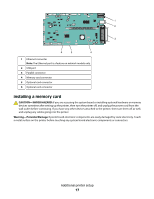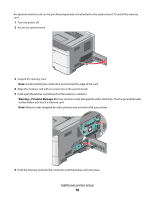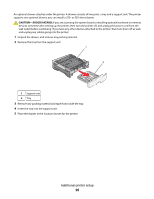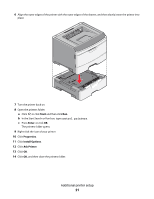Lexmark E260dn User Guide - Page 21
Start, Enter, Properties, Install Options, Ask Printer, control printers - printer icons
 |
View all Lexmark E260dn manuals
Add to My Manuals
Save this manual to your list of manuals |
Page 21 highlights
6 Align the outer edges of the printer with the outer edges of the drawer, and then slowly lower the printer into place. 7 Turn the printer back on. 8 Open the printers folder: a Click , or click Start and then click Run. b In the Start Search or Run box, type control printers. c Press Enter, or click OK. The printers folder opens. 9 Right-click the icon of your printer. 10 Click Properties. 11 Click Install Options. 12 Click Ask Printer. 13 Click OK. 14 Click OK, and then close the printers folder. Additional printer setup 21

6
Align the outer edges of the printer with the outer edges of the drawer, and then slowly lower the printer into
place.
7
Turn the printer back on.
8
Open the printers folder:
a
Click
, or click
Start
and then click
Run
.
b
In the Start Search or Run box, type
control printers
.
c
Press
Enter
, or click
OK
.
The printers folder opens.
9
Right-click the icon of your printer.
10
Click
Properties
.
11
Click
Install Options
.
12
Click
Ask Printer
.
13
Click
OK
.
14
Click
OK
, and then close the printers folder.
Additional printer setup
21