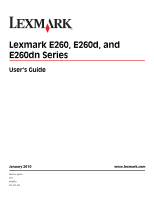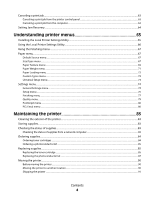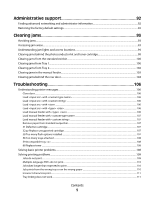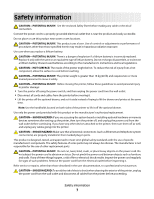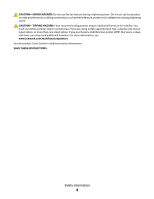Canceling a print job
..........................................................................................................................................................
63
Canceling a print job from the printer control panel
........................................................................................................
63
Canceling a print job from the computer
..............................................................................................................................
63
Setting Jam Recovery
.........................................................................................................................................................
64
Understanding printer menus
.......................................................
65
Installing the Local Printer Settings Utility
.................................................................................................................
65
Using the Local Printer Settings Utility
........................................................................................................................
66
Using the Finishing menu
................................................................................................................................................
67
Paper menu
...........................................................................................................................................................................
67
Default Source menu
.....................................................................................................................................................................
67
Size/Type menu
...............................................................................................................................................................................
67
Paper Texture menu
......................................................................................................................................................................
69
Paper Weight menu
.......................................................................................................................................................................
71
Paper Loading menu
.....................................................................................................................................................................
72
Custom Types menu
......................................................................................................................................................................
72
Universal Setup menu
...................................................................................................................................................................
73
Settings menu
.......................................................................................................................................................................
74
General Settings menu
.................................................................................................................................................................
74
Setup menu
......................................................................................................................................................................................
76
Finishing menu
................................................................................................................................................................................
77
Quality menu
....................................................................................................................................................................................
79
PostScript menu
..............................................................................................................................................................................
80
PCL Emul menu
...............................................................................................................................................................................
80
Maintaining the printer
...................................................................
83
Cleaning the exterior of the printer
..............................................................................................................................
83
Storing supplies
...................................................................................................................................................................
83
Checking the status of supplies
.....................................................................................................................................
83
Checking the status of supplies from a network computer
............................................................................................
83
Ordering supplies
................................................................................................................................................................
84
Ordering toner cartridges
............................................................................................................................................................
84
Ordering a photoconductor kit
.................................................................................................................................................
85
Replacing supplies
..............................................................................................................................................................
85
Replacing the toner cartridge
....................................................................................................................................................
85
Replacing the photoconductor kit
...........................................................................................................................................
87
Moving the printer
..............................................................................................................................................................
90
Before moving the printer
...........................................................................................................................................................
90
Moving the printer to another location
..................................................................................................................................
90
Shipping the printer
......................................................................................................................................................................
91
Contents
4