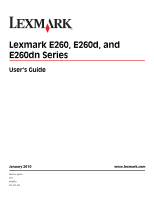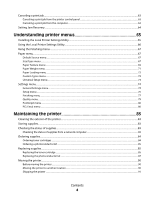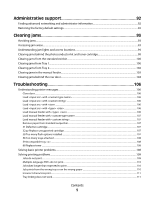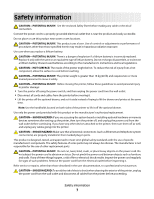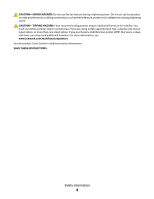Loading paper and specialty media
.............................................
40
Setting the paper size and type
.....................................................................................................................................
40
Configuring Universal paper settings
..........................................................................................................................
40
Loading the standard 250-sheet tray
...........................................................................................................................
40
Loading the optional 250- or 550-sheet tray
.............................................................................................................
44
Using the manual feeder
..................................................................................................................................................
45
Using the standard exit bin and paper stop
..............................................................................................................
46
Linking and unlinking trays
.............................................................................................................................................
47
Linking trays
......................................................................................................................................................................................
47
Unlinking trays
.................................................................................................................................................................................
47
Assigning a custom paper type name to a tray
...................................................................................................................
48
Paper and specialty media guide
..................................................
49
Paper guidelines
..................................................................................................................................................................
49
Paper capacities
...............................................................................................................................................................................
49
Paper characteristics
......................................................................................................................................................................
49
Unacceptable paper
......................................................................................................................................................................
50
Selecting paper
................................................................................................................................................................................
51
Selecting preprinted forms and letterhead
...........................................................................................................................
51
Storing paper
........................................................................................................................................................................
51
Supported paper sizes, types, and weights
...............................................................................................................
52
Paper sizes supported by the printer
......................................................................................................................................
52
Paper types and weights supported by the printer
...........................................................................................................
53
Printing
...............................................................................................
55
Printing a document
..........................................................................................................................................................
55
Printing a document
......................................................................................................................................................................
55
Printing on both sides of the paper
..............................................................................................................................
56
Printing on both sides of the paper
.........................................................................................................................................
56
Printing on both sides of the paper manually
......................................................................................................................
56
Printing specialty documents
.........................................................................................................................................
58
Tips on using letterhead
...............................................................................................................................................................
58
Tips on using transparencies
......................................................................................................................................................
59
Tips on using envelopes
...............................................................................................................................................................
59
Tips on using labels
........................................................................................................................................................................
60
Tips on using card stock
...............................................................................................................................................................
60
Printing a booklet (Windows)
.....................................................................................................................................................
61
Printing information pages
..............................................................................................................................................
61
Printing the menu settings and network setup pages
.....................................................................................................
61
Printing the print quality test pages
........................................................................................................................................
62
Contents
3