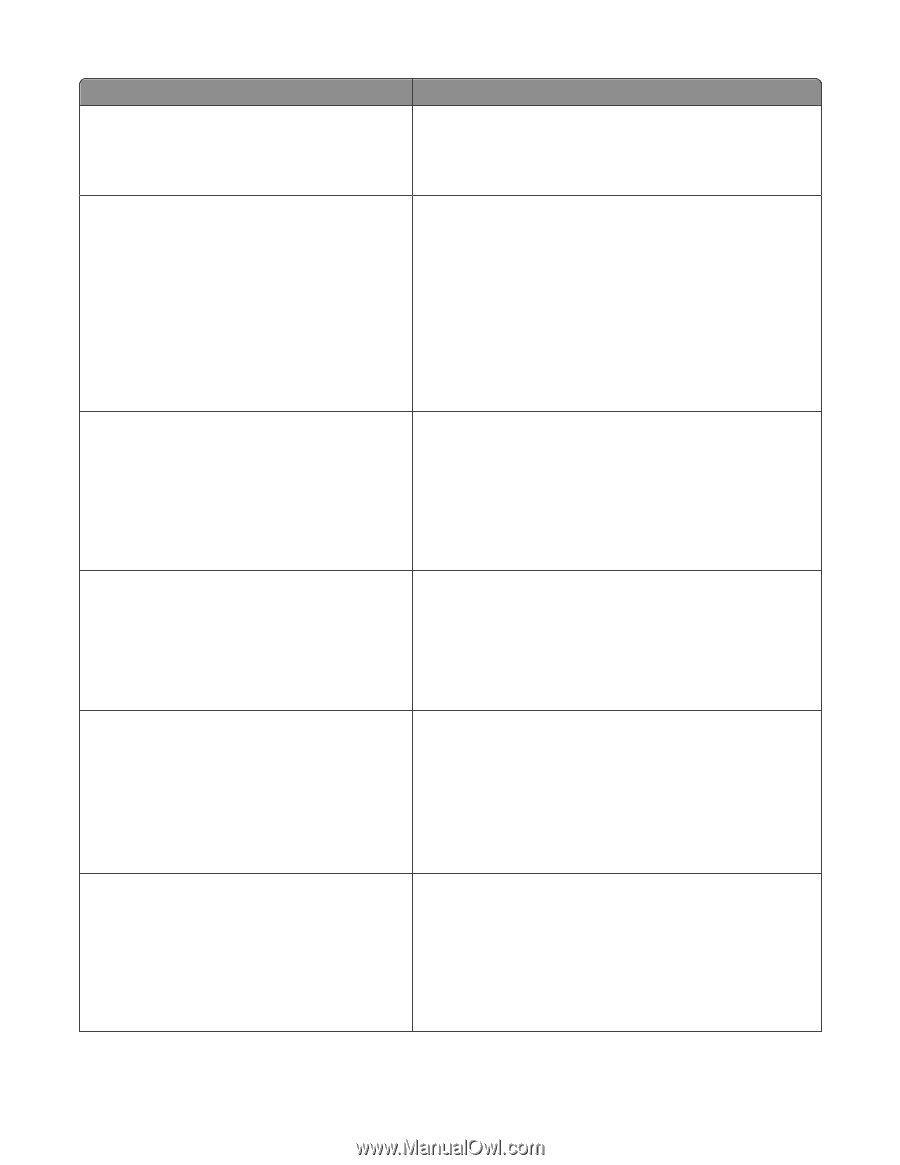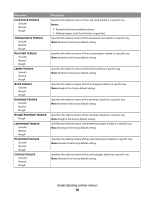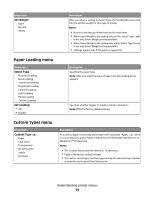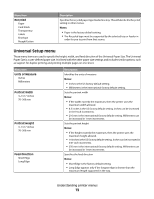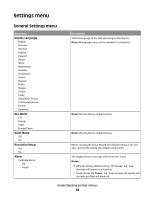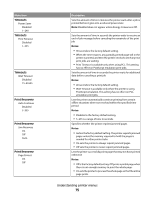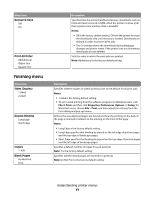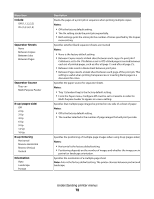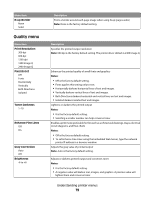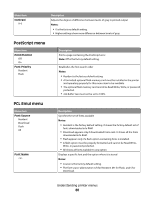Lexmark E260dn User Guide - Page 75
Timeouts, Print Recovery, Understanding printer menus
 |
View all Lexmark E260dn manuals
Add to My Manuals
Save this manual to your list of manuals |
Page 75 highlights
Menu item Timeouts Power Saver Disabled 1-240 Timeouts Print Timeout Disabled 1-255 Timeouts Wait Timeout Disabled 15-65535 Print Recovery Auto Continue Disabled 5-255 Print Recovery Jam Recovery On Off Auto Print Recovery Page Protect On Off Description Sets the amount of time in minutes the printer waits after a job is printed before it goes into a reduced power state Note: Disabled does not appear unless Energy Conserve is Off. Sets the amount of time in seconds the printer waits to receive an end-of-job message before canceling the remainder of the print job Notes: • 90 seconds is the factory default setting. • When the timer expires, any partially printed page still in the printer is printed, and then the printer checks to see if any new print jobs are waiting. • Print Timeout is available only when using PCL. This setting has no effect on PostScript emulation print jobs. Sets the amount of time in seconds the printer waits for additional data before canceling a print job Notes: • 40 seconds is the factory default setting. • Wait Timeout is available only when the printer is using PostScript emulation. This setting has no effect on PCL emulation print jobs. Lets the printer automatically continue printing from certain offline situations when not resolved within the specified time period Notes: • Disabled is the factory default setting. • 5-255 is a range of time in seconds. Specifies whether the printer reprints jammed pages Notes: • Auto is the factory default setting. The printer reprints jammed pages unless the memory required to hold the pages is needed for other printer tasks. • On sets the printer to always reprint jammed pages. • Off sets the printer to never reprint jammed pages. Lets the printer successfully print a page that may not have printed otherwise Notes: • Off is the factory default setting. Off prints a partial page when there is not enough memory to print the whole page. • On sets the printer to process the whole page so that the entire page prints. Understanding printer menus 75