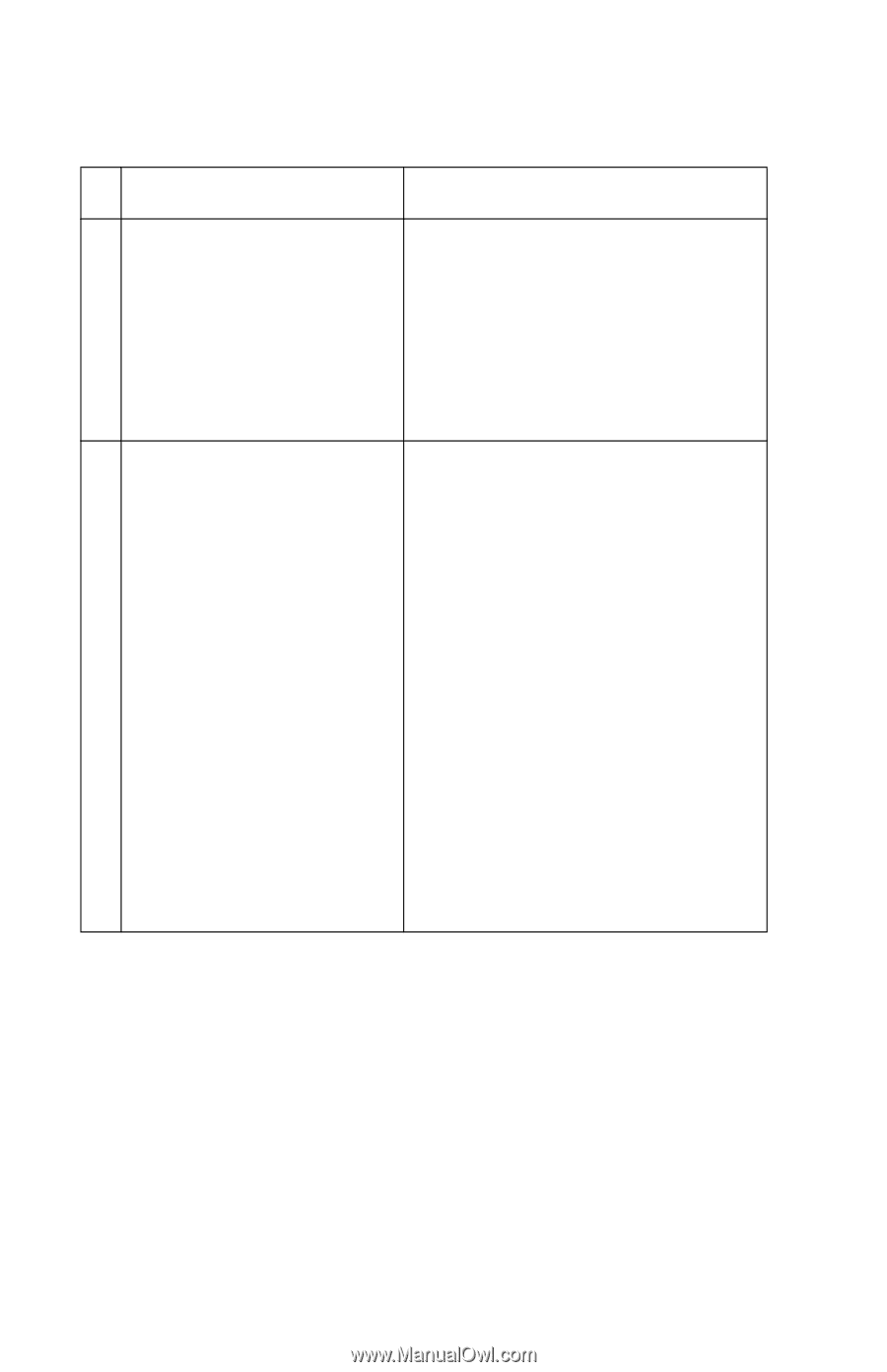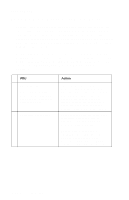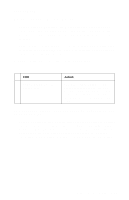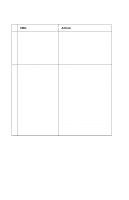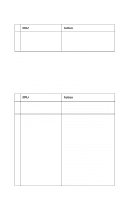Lexmark T620 Service Manual - Page 120
J1A, J1B, J2A and J2B on the, Output Expander Assembly
 |
View all Lexmark T620 manuals
Add to My Manuals
Save this manual to your list of manuals |
Page 120 highlights
4069-5XX/7XX FRU 1 Output Expander Option 2 Output Expander Assembly Mechanical Linkage Action Make sure the output expander option is the only option that is not recognized by the base printer. If the output expander is the only option not recognized by the printer, continue with step 2. If not, check the autoconnects of the options not recognized and the interconnect board and cable connections. Check the autoconnects for damage, especially the connector pins. Remove the left and right side covers. Remove the front control board cover. Check the cables at J1A, J1B, J2A and J2B on the control board to make sure they are attached securely and correctly. Remove the output expander and check the voltages on the output bin autoconnect located on the top left rear of the printer. Go to "Autoconnect - Top" on page 5-11. If the voltages are correct, reinstall the output expander unit and check the voltages at J1A and J1B on the connector. If correct, replace the output expander control board. If incorrect, replace the output expander assembly mechanical linkage. 2-92 Service Manual