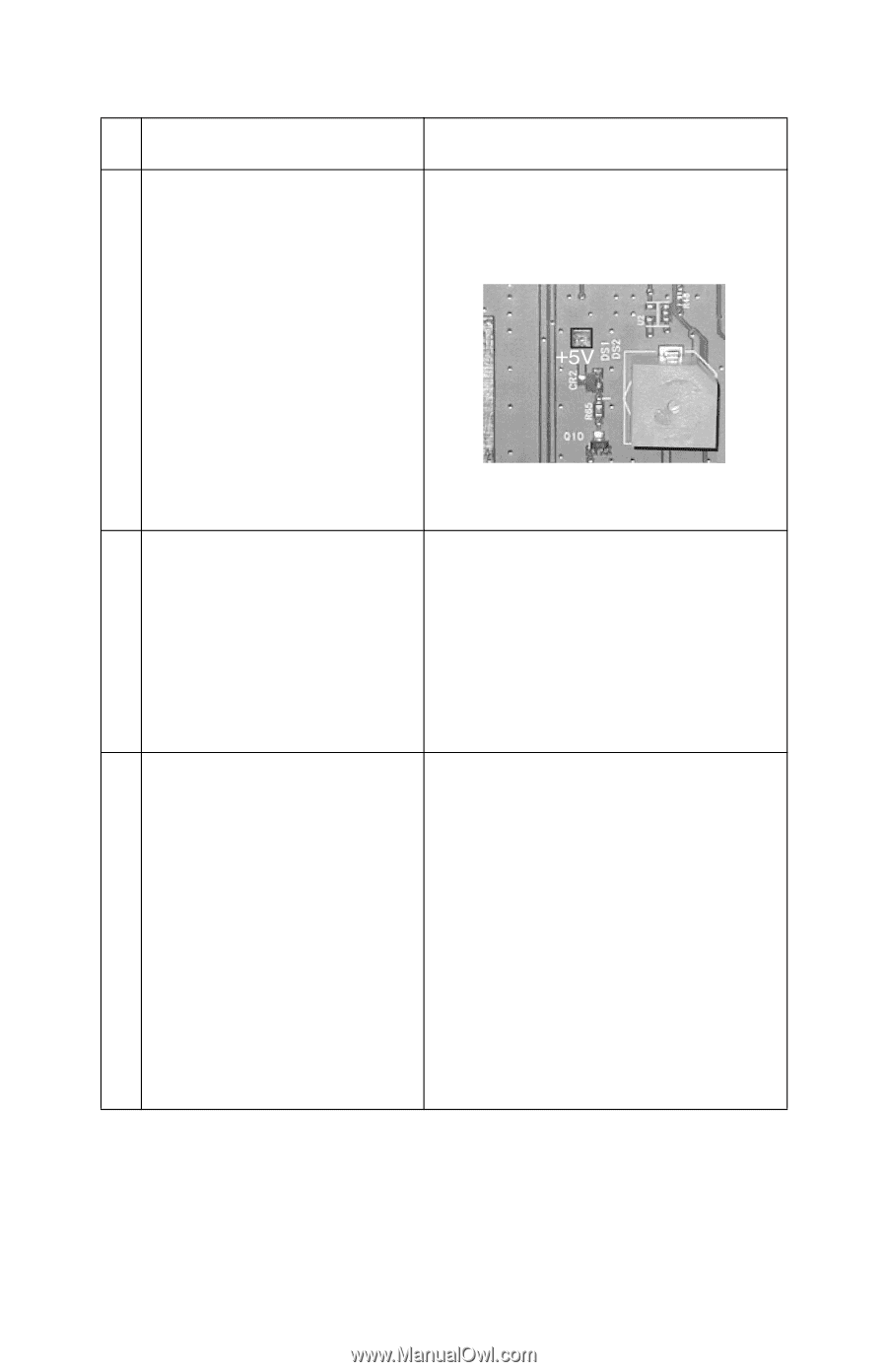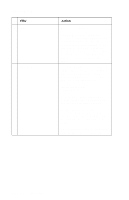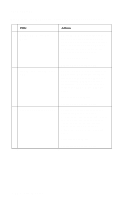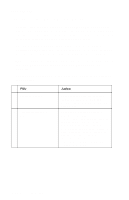Lexmark T620 Service Manual - Page 79
LVPS Fuse F1 - continues, LVPS Fuse F1
 |
View all Lexmark T620 manuals
Add to My Manuals
Save this manual to your list of manuals |
Page 79 highlights
4069-5XX/7XX FRU 3 +5 V dc at the system board test point Action Check for +5 V dc at the +5V dc test point on the system board. If correct, replace the system board. If incorrect, go to step 4. 4 LVPS Fuse F1 5 LVPS Fuse F1 - continues to blow F1 after LVPS reinstalled. Remove the LVPS from the printer and check fuse F1. Replace the fuse if the fuse is blown. If the fuse is not blown go to step 6. CAUTION: Before removing the LVPS from the printer and checking fuse F1, turn the LVPS off and remove the AC line cord. Replace fuse F1 if necessary. Turn the LVPS off and pull the LVPS far enough out of the printer to break contact with the interconnect card autoconnector. Connect the AC line cord, turn the LVPS on. If fuse 1 blows again replace the LVPS assembly. If the fuse does not blow, turn the LVPS off, reinstall the LVPS back into the printer and go to step 7. CAUTION: Before checking fuse F1, turn the LVPS off and remove the AC line cord. Diagnostic Information 2-51